Updated by Kamika Royal on Jul 12, 2024
The AT&T Marathon Dial Pad (7601) (DISCONTINUED!) has many basic features that will make taking calls at your office easier.

Loop: You can string a neck or wrist cord (not provided) through this loop.
Lang/ Sel:
CHARGE light: On when the remote dial pad is charging
CALL/FLASH: Press to make or answer a call. During a call, press to receive call waiting
Delete: While reviewing the redial memory, press to delete an individual entry, or press to clear the redial history
Up/Down: When you are not using the dial pad, press to view the redial memory. Then press or to scroll through the redial memory. While in the LANG feature, press to display the language options. While entering digits, press and hold PAUSE to insert a dialing pause
OFF/CLEAR: During a call, press to hang up. While in menus, press to cancel the operation and exit the menu display. While pre-dialing, press to delete digits
After installing the battery, place the remote dial pad in the charger. For optimal performance, charge the remote dial pad battery for at least six hours before use.
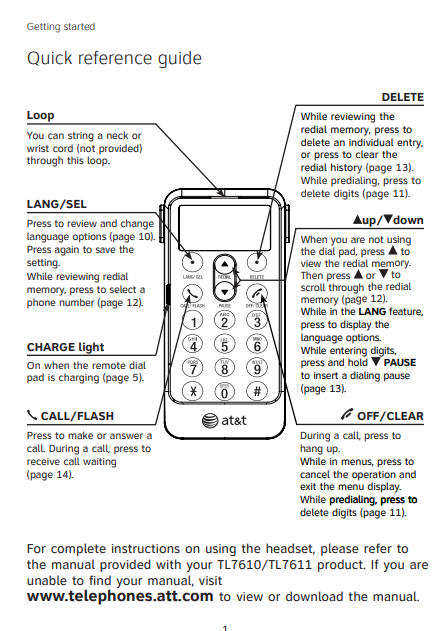
Time for a new headset?
Many AT&T Marathon users have switched to the Leitner LH570!
This is the internal support database for Headsets.com. We manufacture and sell office headsets in North America. With over 25 years' experience in the business, we know headsets.
Please use our support database for free headset support, whether you’re a Customer of ours (or not). If you have problems, suggestions, or unanswered questions, please email us at hello@headsets.com (compliments also welcomed 😀)
Looking for office headsets in the UK? Check out Headsets.co.uk.
Fading audio in an AT&T Marathon Headset
How do I pair my TL7600 Marathon mic with an AT&T DECT 6.0 phone?
AT&T Marathon Setups (All 4 Setups)
Setting up a Marathon as a Stand-Alone Phone
AT&T Marathon Lights
This is the internal support database for Headsets.com. We manufacture and sell office headsets in North America. With over 25 years' experience in the business, we know headsets.
Please use our support database for free headset support, whether you’re a Customer of ours (or not). If you have problems, suggestions, or unanswered questions, please email us at hello@headsets.com (compliments also welcomed 😀)
Looking for office headsets in the UK? Check out Headsets.co.uk.
Questions/comments?