Updated by Kamika Royal on Oct 24, 2024
Please note this item is discontinued
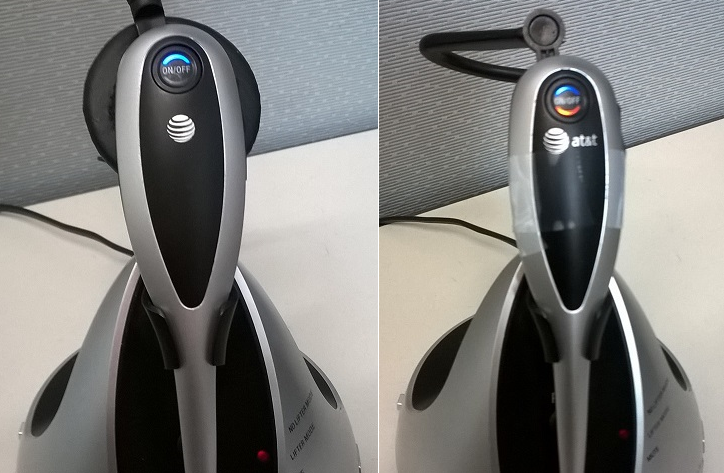
Red light lit up next to Lifter Mode or No Lifter Mode.
Red light next to Mute means your microphone is muted.
Blue on top: Registered. The headset is paired to a base (note: it might be paired to a different base than the one it’s sitting on! Test and check!)
Blue flashing on top: We have had others report they see blue flashing on the top and nothing at the bottom. We have yet to figure out what that light means.
Blue on top/Orange on bottom: Deregistered. The headset is not paired to a base.
Red on bottom: Low Battery. The headset needs to charge.
Blue/Red Flashing: Search Mode. The headset is not paired to a base and is searching for one.
Orange on bottom ONLY: The headset is paired as the 2nd (guest) headset in conference mode. You would have to specifically put a 2nd headset into this mode, so you will hardly ever see an Orange-Only Marathon.
This is the internal support database for Headsets.com. We manufacture and sell office headsets in North America. With over 25 years' experience in the business, we know headsets.
Please use our support database for free headset support, whether you’re a Customer of ours (or not). If you have problems, suggestions, or unanswered questions, please email us at hello@headsets.com (compliments also welcomed 😀)
Looking for office headsets in the UK? Check out Headsets.co.uk.
This is the internal support database for Headsets.com. We manufacture and sell office headsets in North America. With over 25 years' experience in the business, we know headsets.
Please use our support database for free headset support, whether you’re a Customer of ours (or not). If you have problems, suggestions, or unanswered questions, please email us at hello@headsets.com (compliments also welcomed 😀)
Looking for office headsets in the UK? Check out Headsets.co.uk.
October 17, 2023
Marathon headset dropped all pairings and just keeps flashing red and blue. Attempts at pairing prove to be not possible. Trn off, turn on – immediately flashing blue and red. Short of ptting them in the bin and buying a new pair, what shall I do
———
Headset Answers replied:
The AT&T Marathon headset has been discontinued for a number of years and is no longer being manufactured. Our best idea to try resetting your headset is to leave it off the charging base overnight until the battery is completely dead. Then, try charging it back up and seeing if it will go through the pairing process. If this doesn’t work, it may be time for a new headset!