Updated by Kamika Royal on Aug 9, 2024
Please note! The AT&T Marathon has been discontinued for a number of years. We can no longer get replacement parts for this headset!
Yeah, that seems to be a lot. But if you look below this paragraph we will have some ways to find out which setup you need. Have at it!
Cordless phone - Setup #1
Multi-line Non-Partner Phone - Setup #2
I don’t have a phone - Setup #3
Partner Phone - Setup #4
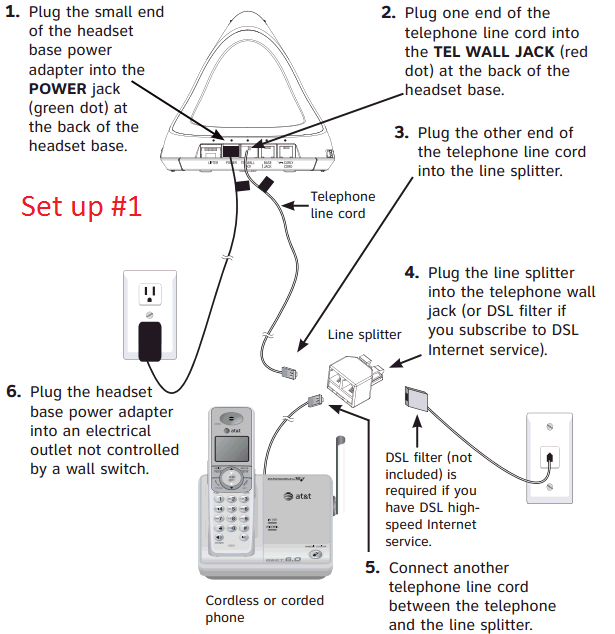
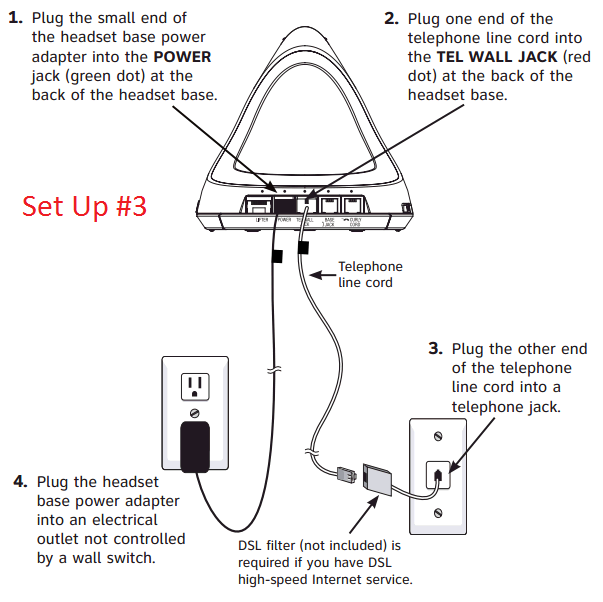
Set Up# 1: Cordless phone set up (connecting to splitter)
for use with Single line cordless phones
SET UP 2: Multi-line NON-Partner Office Phones
For more information on connecting the Marathon to office phones, check out this article!
Handset Jack:
Headset Jack:
SET UP 3: Stand Alone Telephone (directly into wall jack)
Either with dialpad or without
Set Up 4: Partner Phone set up (connecting to AUX jack of Partner phone)
(Check out this article for more information!)
Want more information on the AT&T Marathon Setup? Check out the user manual here!
This is the internal support database for Headsets.com. We manufacture and sell office headsets in North America. With over 25 years' experience in the business, we know headsets.
Please use our support database for free headset support, whether you’re a Customer of ours (or not). If you have problems, suggestions, or unanswered questions, please email us at hello@headsets.com (compliments also welcomed 😀)
Looking for office headsets in the UK? Check out Headsets.co.uk.
Marathon Compatibility Settings
Setting up a Marathon as a Stand-Alone Phone
Is There a Training/Conference Mode for My Marathon?
AT&T Marathon Lights
What are the features for the AT&T Marathon's Dial Pad? (DISCONTINUED)
Fading audio in an AT&T Marathon Headset
How do I pair my TL7600 Marathon mic with an AT&T DECT 6.0 phone?
This is the internal support database for Headsets.com. We manufacture and sell office headsets in North America. With over 25 years' experience in the business, we know headsets.
Please use our support database for free headset support, whether you’re a Customer of ours (or not). If you have problems, suggestions, or unanswered questions, please email us at hello@headsets.com (compliments also welcomed 😀)
Looking for office headsets in the UK? Check out Headsets.co.uk.
Questions/comments?