Updated by Kamika Royal on Apr 25, 2024
With most phones, you can change the settings for EHS (Electronic Hookswitch) on the phone itself. However, for certain phones, such as the Cisco phones listed below, you will need to go into the Cisco internet portal to change them. This may only be accessible by your IT Team.

Your IT personnel can refer to the below instructions in order to enable the wireless hookswitch control feature on the below Cisco phones using the CUCM.
These steps are for Cisco phone models 7942G, 7945G, 7962G, 7965G, 7975G, 7821, 7841, and 7861
Below are the instructions to enable EHS feature in the CUCM (Cisco Unified Communications Manager, formerly known as Cisco Unified CallManager)
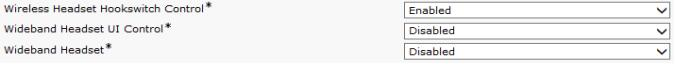
NOTE: If you do not have the login information for the CUCM, you will not be able to change these settings. Please reach out to your IT Team or Phone Admins if this is the case!
This is the internal support database for Headsets.com. We manufacture and sell office headsets in North America. With over 25 years' experience in the business, we know headsets.
Please use our support database for free headset support, whether you’re a Customer of ours (or not). If you have problems, suggestions, or unanswered questions, please email us at hello@headsets.com (compliments also welcomed 😀)
Looking for office headsets in the UK? Check out Headsets.co.uk.
Setup for all Sennheiser Cisco EHS cables
Sennheiser Cisco Hookswitch Setup
Leitner Premium Lite and Premium Plus Wireless Headset Setup
EHS Reset for Leitner Wireless
Compat for Busy Buddy & Cisco EHS cable
This is the internal support database for Headsets.com. We manufacture and sell office headsets in North America. With over 25 years' experience in the business, we know headsets.
Please use our support database for free headset support, whether you’re a Customer of ours (or not). If you have problems, suggestions, or unanswered questions, please email us at hello@headsets.com (compliments also welcomed 😀)
Looking for office headsets in the UK? Check out Headsets.co.uk.
Questions/comments?