Updated by Hayden Everly on Jun 3, 2024
So many settings, so little time. Once you download EPOS Connect, you may be wondering what to do next. Here we will break down what the settings mean!
For basic settings for the SDW 5016 headset in EPOS Connect, check out our Standard EPOS Connect settings for SDW 5016 article.
First, make sure your OfficeRunner is plugged into the computer. It will need to stay plugged into the computer so that EPOS Connect can maintain the settings you’re about to set up. If you cannot leave it plugged into the computer, then you’ll want to STOP and use the physical dipswitches on the back of the headset base.
If you are down to leave the headset plugged in forever and EPOS Connect running, then proceed to the instructions below...
Note: that you can’t make changes and save them while you’re using the headset. The headset must be docked on the base before you hit “save.”
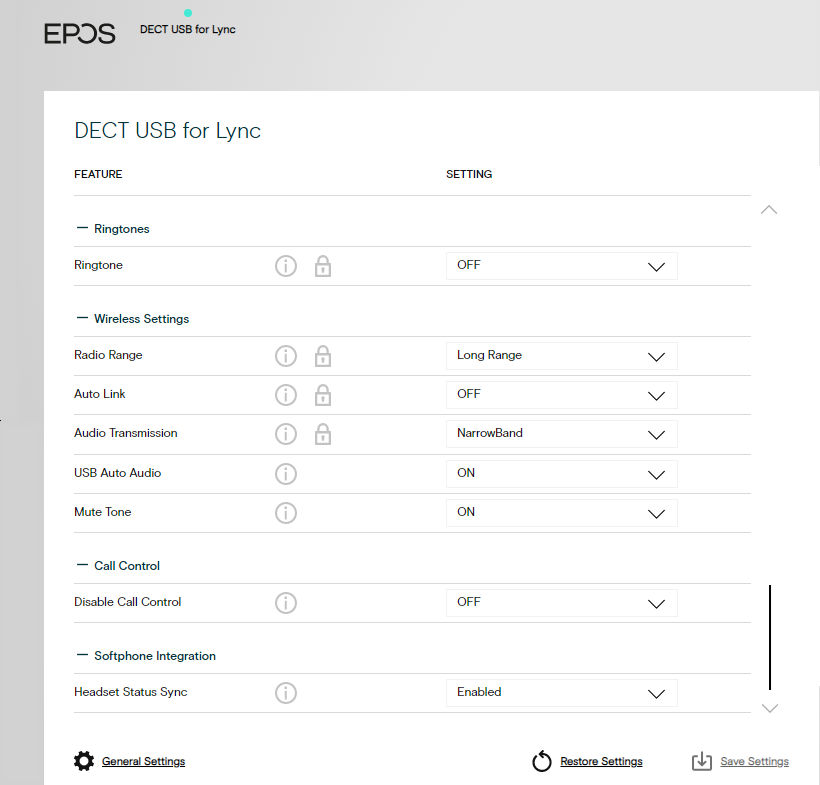
Radio Range represents Dipswitch 3 on the OR base.
Audio Transmission represents Dipswitch 5 on the OR base.
USB Auto Audio
Mute Tone
Disable Call Control
This is the internal support database for Headsets.com. We manufacture and sell office headsets in North America. With over 25 years' experience in the business, we know headsets.
Please use our support database for free headset support, whether you’re a Customer of ours (or not). If you have problems, suggestions, or unanswered questions, please email us at hello@headsets.com (compliments also welcomed 😀)
Looking for office headsets in the UK? Check out Headsets.co.uk.
What is EPOS Connect?
How to Uninstall EPOS Connect
Standard EPOS Connect Settings for OfficeRunner and DW Pro 1 and 2
This is the internal support database for Headsets.com. We manufacture and sell office headsets in North America. With over 25 years' experience in the business, we know headsets.
Please use our support database for free headset support, whether you’re a Customer of ours (or not). If you have problems, suggestions, or unanswered questions, please email us at hello@headsets.com (compliments also welcomed 😀)
Looking for office headsets in the UK? Check out Headsets.co.uk.
Questions/comments?