Updated by Kamika Royal on Mar 28, 2024
**This is a fairly advanced method, so please reach out to us at (800) 923-0018 if you would like help. It is not recommended to update firmware unless necessary**
What is EPOS Connect? A Sennheiser program that is very useful to those who would like to update the firmware, change the settings on their headset base, and adjust the way their headset interacts with their softphone.
It is also 2 programs merged into one: Sennheiser Updater + Headsetup (old Sennheiser programs)
EPOS Connect has a Windows version as well as a Mac version!
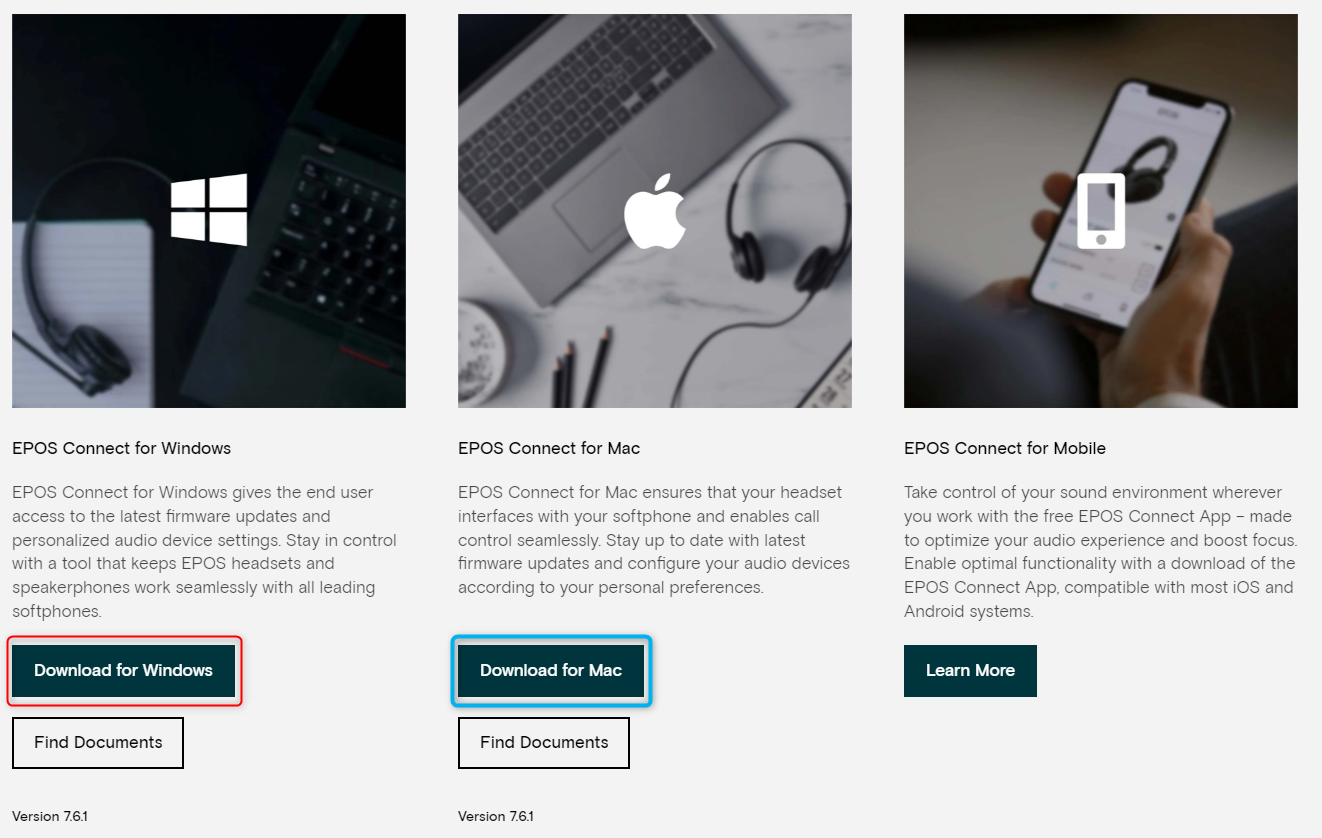
Time For A New Headset?
Many Sennheiser Customers have upgraded to the Leitner Premium Plus LH570.
This is the internal support database for Headsets.com. We manufacture and sell office headsets in North America. With over 25 years' experience in the business, we know headsets.
Please use our support database for free headset support, whether you’re a Customer of ours (or not). If you have problems, suggestions, or unanswered questions, please email us at hello@headsets.com (compliments also welcomed 😀)
Looking for office headsets in the UK? Check out Headsets.co.uk.
This is the internal support database for Headsets.com. We manufacture and sell office headsets in North America. With over 25 years' experience in the business, we know headsets.
Please use our support database for free headset support, whether you’re a Customer of ours (or not). If you have problems, suggestions, or unanswered questions, please email us at hello@headsets.com (compliments also welcomed 😀)
Looking for office headsets in the UK? Check out Headsets.co.uk.
Questions/comments?