Updated on Dec 20, 2024
Note: We no longer carry any Sennheiser headphones, so we don't have much information outside of this article. Hopefully this gets you what you need!
Experiencing glitches with your Sennheiser MB660 headset? Let's try one of the resets below!

Headset still acting up? We have something else to try!
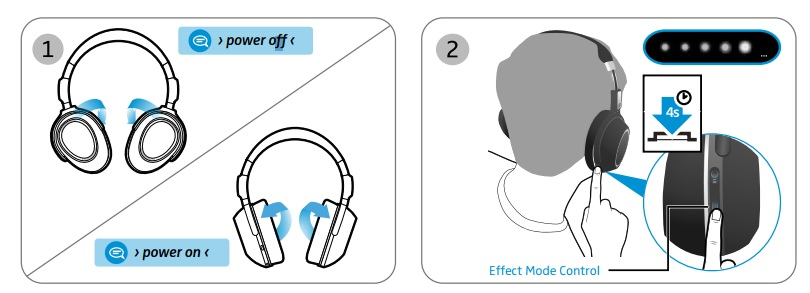
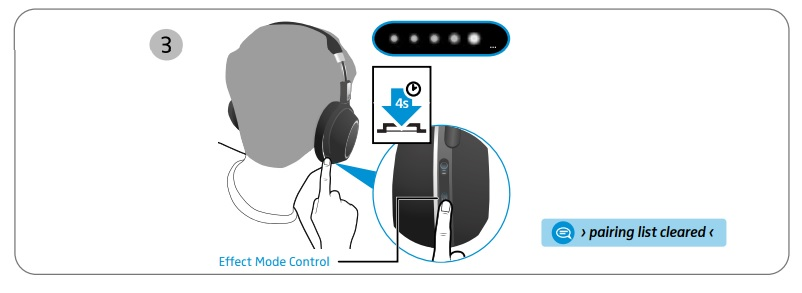
Headset STILL giving you problems? Give our Product Support Team a call at 800-923-0018!

November 01, 2023
For me this doesn’t work. It does not go in to pairing mode, also when holding the effects mode button. Reset does not work either or clearing the pairing list.
Please advise
———
Headset Answers replied:
If your headset is still not going into pairing mode or able to complete the reset, there may be a further issue with it. We’d recommend reaching out to Sennheiser directly for further troubleshooting ideas or warranty information. Sennheiser is at 1-877-736-6434.

June 02, 2023
unfortunately when I press the button on my MB 660, it changes effect mode only. It doesn’t disconnect or connect anymore. How can ı fix this problem? There is no other way to pair this device?
———
Headset Answers replied:
Your Effect Mode button will put the headset into pairing mode if you hold it for 4-6 seconds. A single press will only change the mode, you will need to continue to hold it until the headset says “Pairing.”
This is the internal support database for Headsets.com. We manufacture and sell office headsets in North America. With over 25 years' experience in the business, we know headsets.
Please use our support database for free headset support, whether you’re a Customer of ours (or not). If you have problems, suggestions, or unanswered questions, please email us at hello@headsets.com (compliments also welcomed 😀)
Looking for office headsets in the UK? Check out Headsets.co.uk.
Sennheiser MB 660 Bluetooth Headset: How To Use
Sennheiser Bluetooth Headset Disconnecting with Dongle After Firmware Update
Bluetooth General Info
This is the internal support database for Headsets.com. We manufacture and sell office headsets in North America. With over 25 years' experience in the business, we know headsets.
Please use our support database for free headset support, whether you’re a Customer of ours (or not). If you have problems, suggestions, or unanswered questions, please email us at hello@headsets.com (compliments also welcomed 😀)
Looking for office headsets in the UK? Check out Headsets.co.uk.
January 03, 2024
The Adapt 660 does not conect with the EPOS connect app… it’s a no-connect app…
———
Headset Answers replied:
We don’t currently carry the Adapt 660, so we don’t have any information on connecting it to the EPOS connect app. For help with this, we’d recommend reaching out to EPOS/Sennheiser. They’re at: 1-877-736-6434.