Updated by Kamika Royal on Aug 2, 2023
If your Sennheiser Bluetooth headset won't pair back to its dongle after a firmware update, you can try one of the following quick resets.
Note: All of these headsets are now discontinued, so we don't have much more information outside of the article. However, these instructions should get you what you need!

Note: after holding the button down for 4 seconds, it will not give us any light or say anything. To see if the reset worked we can try pairing the headset to the phone again.

MB Pro1/2 Factory Reset

*Please note this reset should be performed when the headset is NOT plugged into the charging cable or on the charging stand.*

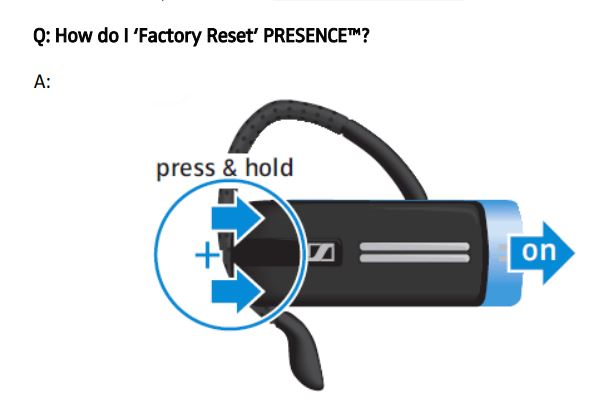
Turn the headset off by sliding the metal panel at the bottom of the headset closed.

If none of the resets work:
Time For A New Headset?
Many Customers have upgraded to the Leitner LH670.
This is the internal support database for Headsets.com. We manufacture and sell office headsets in North America. With over 25 years' experience in the business, we know headsets.
Please use our support database for free headset support, whether you’re a Customer of ours (or not). If you have problems, suggestions, or unanswered questions, please email us at hello@headsets.com (compliments also welcomed 😀)
Looking for office headsets in the UK? Check out Headsets.co.uk.
EPOS Connect for USB Dongle and Bluetooth Devices
Sennheiser BTD 800 General Information
Polycom Phones And USB Dongles
Does the Dongle for the MB Pro 1/2 Have a Sleep Mode
This is the internal support database for Headsets.com. We manufacture and sell office headsets in North America. With over 25 years' experience in the business, we know headsets.
Please use our support database for free headset support, whether you’re a Customer of ours (or not). If you have problems, suggestions, or unanswered questions, please email us at hello@headsets.com (compliments also welcomed 😀)
Looking for office headsets in the UK? Check out Headsets.co.uk.
Questions/comments?