Updated by Kamika Royal on Apr 26, 2024
Note: This EHS cable has been discontinued. However, you can use the Leitner EHS Cable for Avaya and Shoretel Phones!

Here’s how you set it up:
The ONLY models of telephone that work with this EHS are as follows. If your phone is not listed here, check out this article for instructions for another Avaya hookswitch! (If your phone is listed here, it most likely works with the new Avaya/Shoretel EHS cable linked above!)
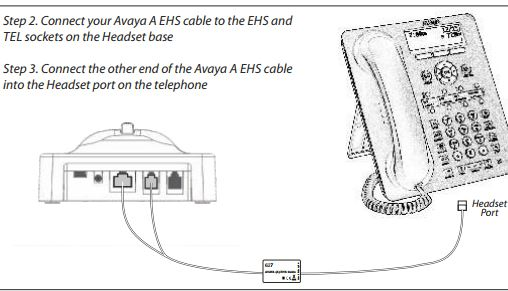
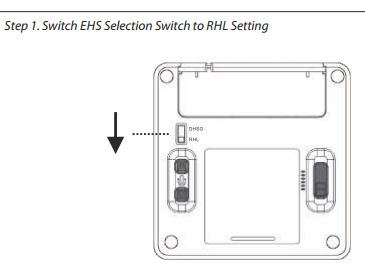
Compatible Avaya phones:
J139 (remote answering, ring detection with included EHS mic: volume on phone 50-70%)
J169 (remote answering, ring detection with included EHS mic: volume on phone 50-70%)
J179 (remote answering, ring detection with included EHS mic: volume on phone 50-70%)
1408
1416
1608
1616
9504
9508
9611G
9621G
9641G
This is the internal support database for Headsets.com. We manufacture and sell office headsets in North America. With over 25 years' experience in the business, we know headsets.
Please use our support database for free headset support, whether you’re a Customer of ours (or not). If you have problems, suggestions, or unanswered questions, please email us at hello@headsets.com (compliments also welcomed 😀)
Looking for office headsets in the UK? Check out Headsets.co.uk.
Setup with Avaya EHS (Cat#2340) and Leitner Premium Headsets
Avaya EHS not Connecting or Disconnecting Consistently
How do I Connect the Plantronics EHS for Avaya 1400, 2420, 4600, 5000, & 9000 Series Phones
Sennheiser Avaya 2420, 4600, & 5000 EHS Setup (Cat #2162)
Sennheiser Avaya 1400,1600, 2400, & 9000 Series EHS Setup (Cat #2083)
Avaya 9608 Factory Reset
This is the internal support database for Headsets.com. We manufacture and sell office headsets in North America. With over 25 years' experience in the business, we know headsets.
Please use our support database for free headset support, whether you’re a Customer of ours (or not). If you have problems, suggestions, or unanswered questions, please email us at hello@headsets.com (compliments also welcomed 😀)
Looking for office headsets in the UK? Check out Headsets.co.uk.
Questions/comments?