Updated by Kamika Royal on Sep 5, 2024
This article will help you set up the Mitel / Siemens / Aastra Hookswitch
First, set the compatibility switch on the bottom of the Leitner headset base to 1. Then, set the RHL/DHSG button to DHSG.
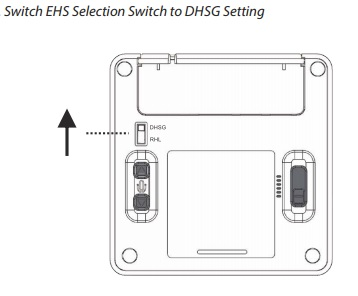
To connect the Mitel EHS cable to the headset base and your Mitel phone, first, plug the Y-side of the cable into the AUX and TEL jacks of your Leitner headset base. Then, plug the signal side of the cable into the AUX jack of your Mitel telephone.
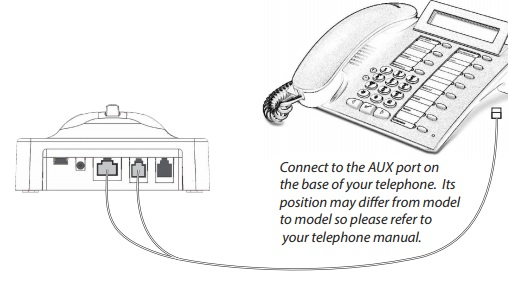
Next you may need to enable the DHSG mode on your Mitel phone.
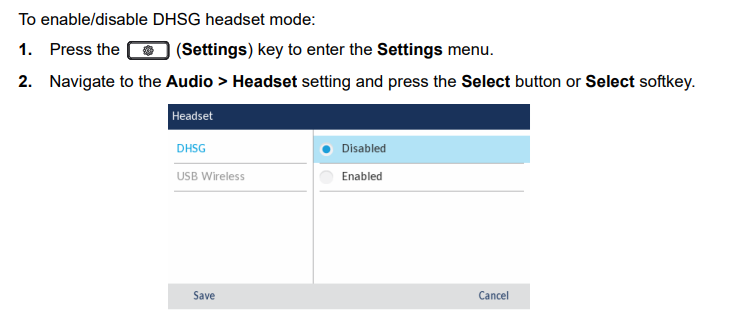
Note: You may also need to configure the Audio Path in the Mitel phone.
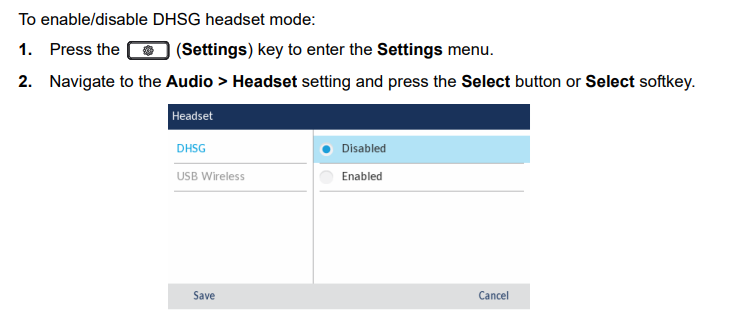
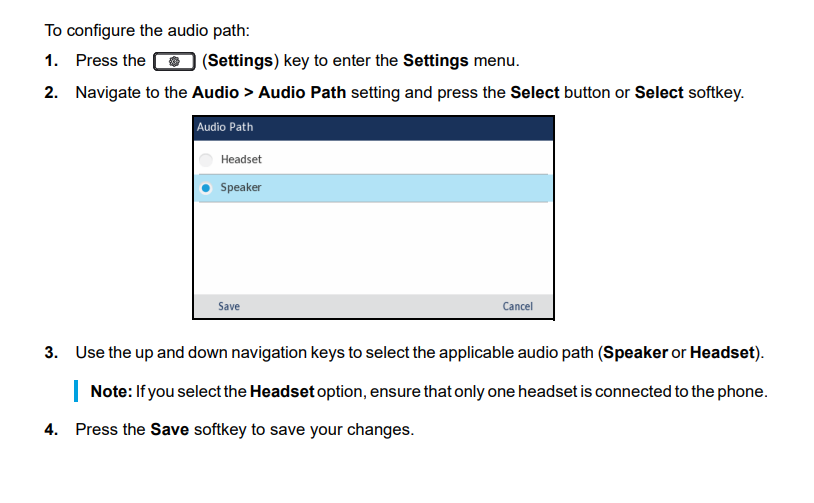
Final Note: Mitel phones tend to have different menus than what their manuals show for some reason. So if this isn't successful, we have had success with having your IT department (or phone techs) set it to DHSG mode through their admin system.
This is the internal support database for Headsets.com. We manufacture and sell office headsets in North America. With over 25 years' experience in the business, we know headsets.
Please use our support database for free headset support, whether you’re a Customer of ours (or not). If you have problems, suggestions, or unanswered questions, please email us at hello@headsets.com (compliments also welcomed 😀)
Looking for office headsets in the UK? Check out Headsets.co.uk.
EHS Reset for Leitner Wireless
Fun Facts About DHSG
Leitner Wireless Headset Has Static/Buzzing/Distortion
How do I set up my Leitner Headset? VIDEO
Premium Lite Headset ON/OFF Light Flashing While on Base
This is the internal support database for Headsets.com. We manufacture and sell office headsets in North America. With over 25 years' experience in the business, we know headsets.
Please use our support database for free headset support, whether you’re a Customer of ours (or not). If you have problems, suggestions, or unanswered questions, please email us at hello@headsets.com (compliments also welcomed 😀)
Looking for office headsets in the UK? Check out Headsets.co.uk.
Questions/comments?