Updated by Kamika Royal on Jul 26, 2024
If you are having audio issues in Teams, here are some things you can try:
Note: These are independent solution ideas and not a step-by-step guide.
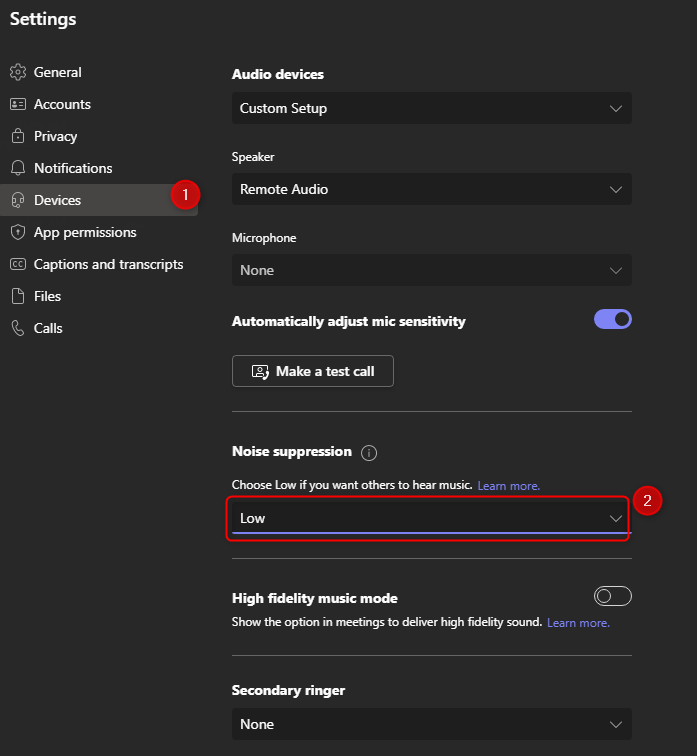
Typically, we will want to keep noise suppression setting away from "Auto"
This is the internal support database for Headsets.com. We manufacture and sell office headsets in North America. With over 25 years' experience in the business, we know headsets.
Please use our support database for free headset support, whether you’re a Customer of ours (or not). If you have problems, suggestions, or unanswered questions, please email us at hello@headsets.com (compliments also welcomed 😀)
Looking for office headsets in the UK? Check out Headsets.co.uk.
Zoom is Beeping in my USB Headset While Muted
Which Softphones Have Call Control with Leitner Headsets
Computer Headset Setup
This is the internal support database for Headsets.com. We manufacture and sell office headsets in North America. With over 25 years' experience in the business, we know headsets.
Please use our support database for free headset support, whether you’re a Customer of ours (or not). If you have problems, suggestions, or unanswered questions, please email us at hello@headsets.com (compliments also welcomed 😀)
Looking for office headsets in the UK? Check out Headsets.co.uk.
Questions/comments?