Updated by Kamika Royal on Jun 28, 2024

Note: You can use this method to connect to 8 different devices at once. Wow!
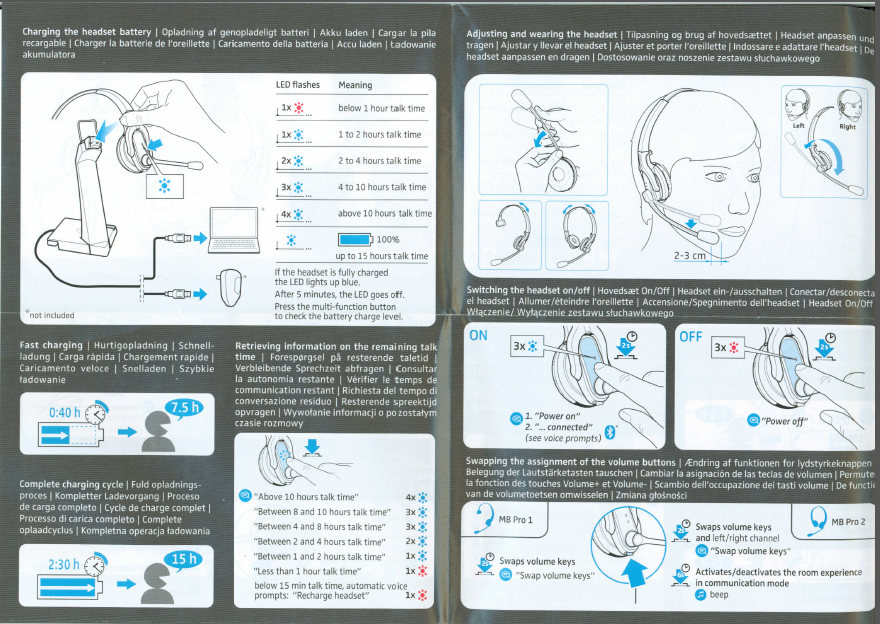
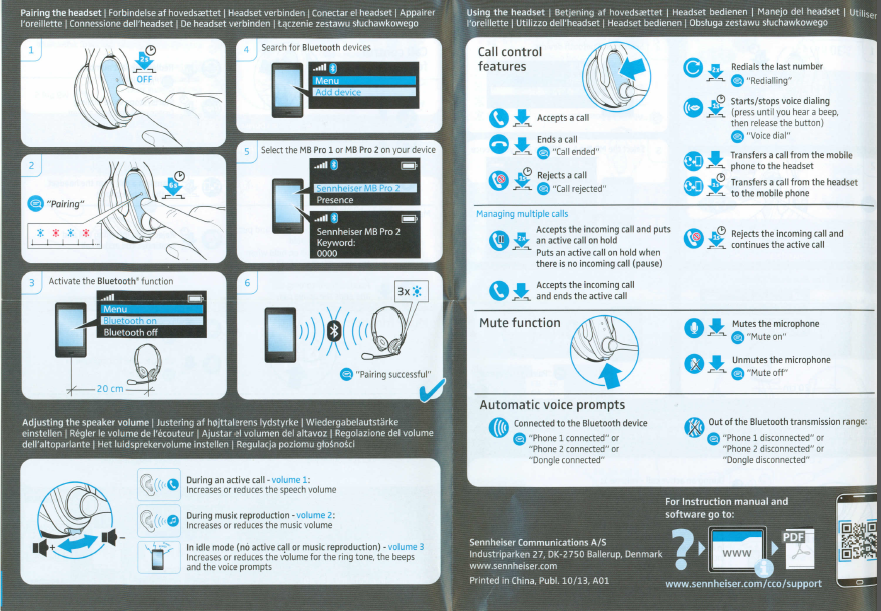
Think It’s Time for a New Headset? Many Sennheiser Customers have upgraded to the Leitner LH670!
This is the internal support database for Headsets.com. We manufacture and sell office headsets in North America. With over 25 years' experience in the business, we know headsets.
Please use our support database for free headset support, whether you’re a Customer of ours (or not). If you have problems, suggestions, or unanswered questions, please email us at hello@headsets.com (compliments also welcomed 😀)
Looking for office headsets in the UK? Check out Headsets.co.uk.
Can I Mute the Sennheiser MB Pro 1/2?
This is the internal support database for Headsets.com. We manufacture and sell office headsets in North America. With over 25 years' experience in the business, we know headsets.
Please use our support database for free headset support, whether you’re a Customer of ours (or not). If you have problems, suggestions, or unanswered questions, please email us at hello@headsets.com (compliments also welcomed 😀)
Looking for office headsets in the UK? Check out Headsets.co.uk.
February 29, 2024
Dear:
I have the Model MB Pro 1, but my Bluetooth device was damaged, I would like to know how can I buy a replacement.
Best regards.
R. Arevalo
———
Headset Answers replied:
We don’t currently carry the MB Pro headsets here at Headsets.com. Sorry about that! If you’d like a great Bluetooth headset for your home office, we’d recommend the Leitner LH670 here:
Leitner LH670 Wireless Over-the-Head Office Headset | Headsets.com<https://www.headsets.com/products/leitner-lh670-wireless-headset-works-with-your-office-phone-computer-and-cell-phone>
However, this headset can’t travel with you in the car or on walks away from its base farther than 350 feet.