We may earn a commission from your purchase on Amazon.com
Updated by Kamika Royal on Mar 29, 2024
Note: We no longer sell Plantronics headsets, so we don't have much information on them aside from what is in this article. Hope this gets you what you need!
What does an EHS do?
Also known as an electronic hookswitch, this is the device that allows you to answer phone calls from a distance just by turning on the headset. The following instructions are for telephones compatible with the SNOM and Nextiva EHS cable

Setting up the SNOM and Nextiva Hookswitch
The setups for SNOM and Nextiva phones are slightly different, so let's go through them one at a time. Below is a picture that acts as a guiding light, though your connection may be slightly different.
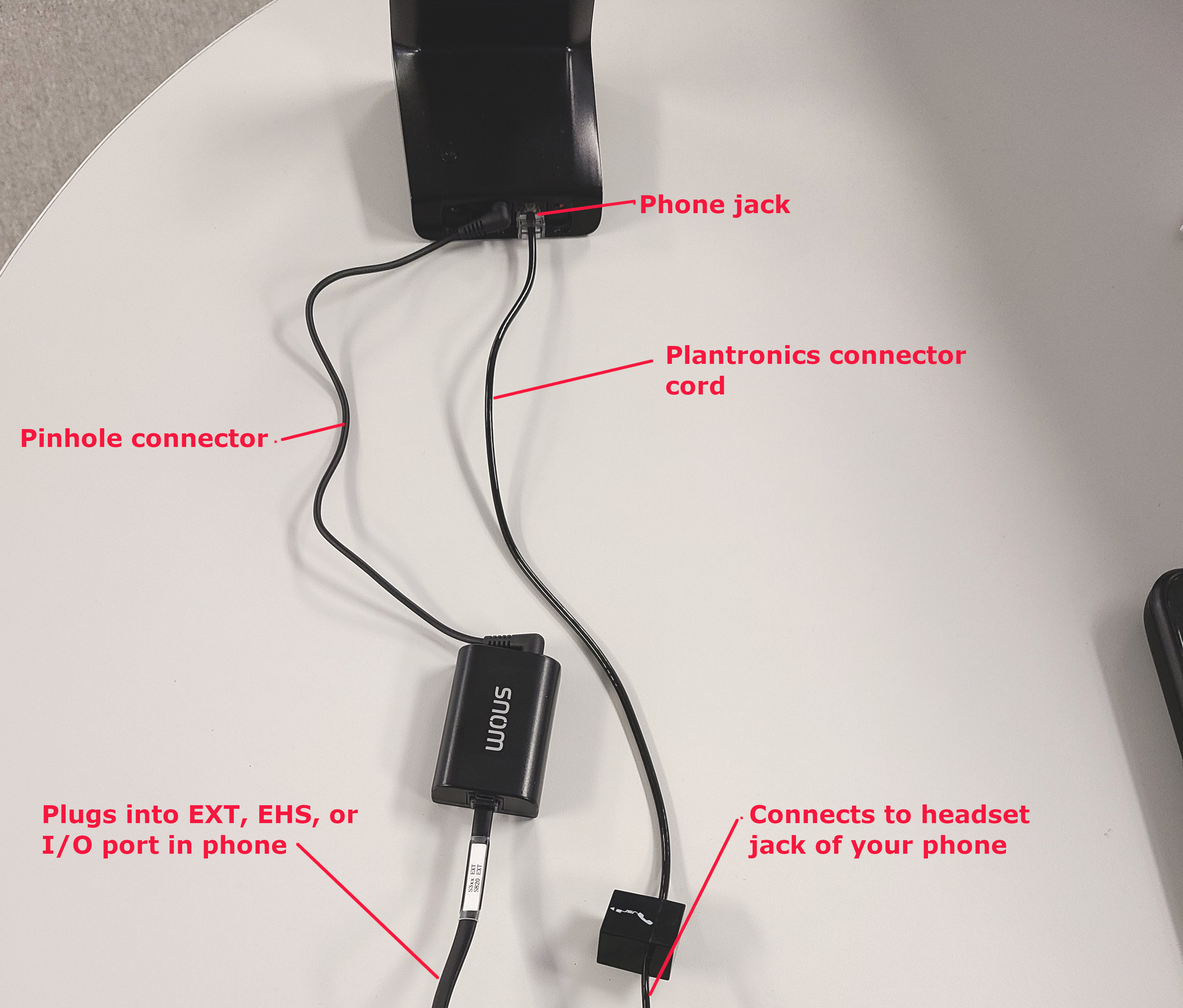
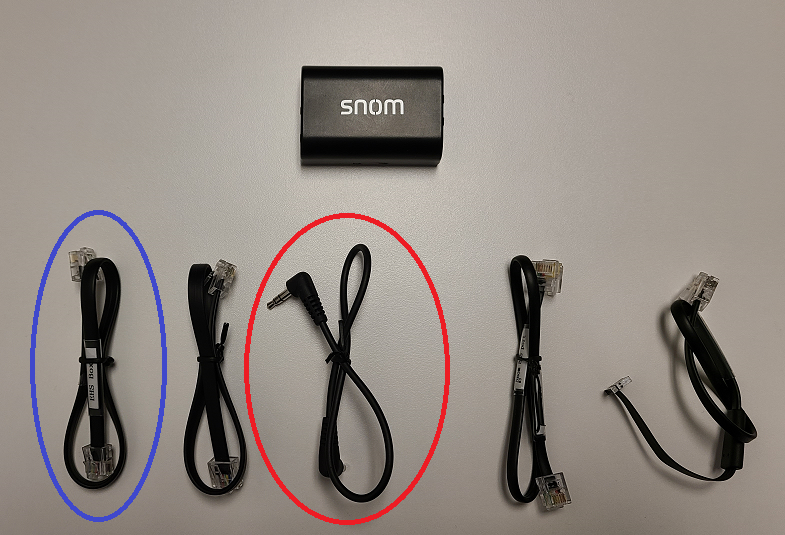
For this setup, we will need the black SNOM box, as well as the 2 cords circled. The one in red is not labeled on the cord, and the one in blue is labeled as "S3xx EXT s820 EXT". We will also need the telephone connector cord (RJ45 to RJ9) that came with the headset.
Note: You can skip this step if plugging into Nextiva phone
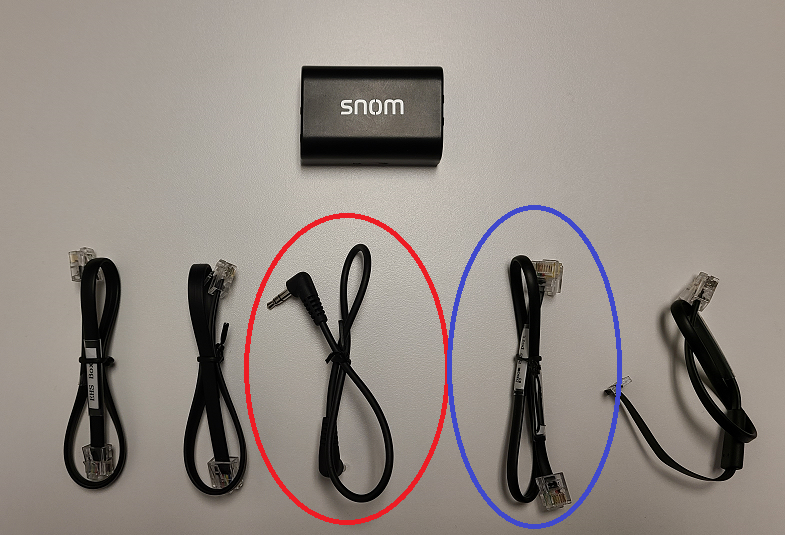
For this setup, we will need the black SNOM box, as well as the 2 circled cords. The red circle cord is unlabeled and the blue circle is labeled as "SNOM EHS prt R3". We will also need the telephone connector cord (RJ45 to RJ9) that came with the headset.
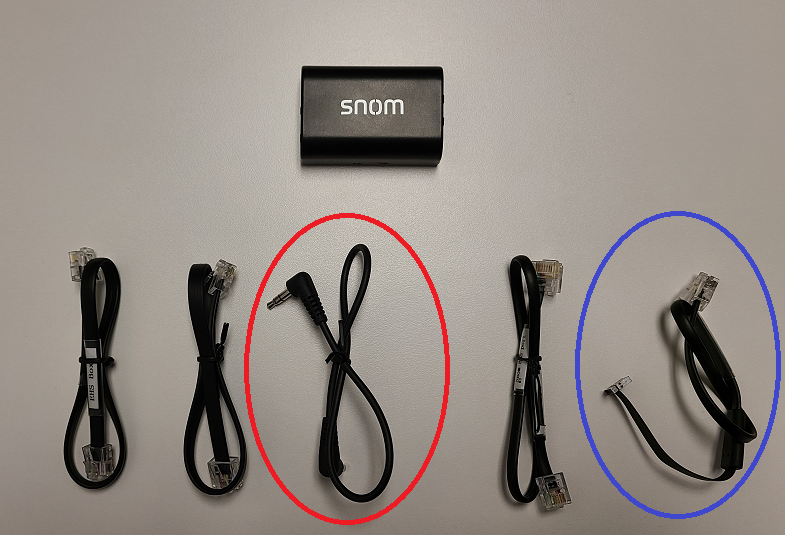
For this setup, we will need the black SNOM box, as well as the 2 circled cords. The red circle cord is unlabeled and the blue circle is labeled as "SNOM EHS prt R3". We will also need the telephone connector cord (RJ45 to RJ9) that came with the headset.
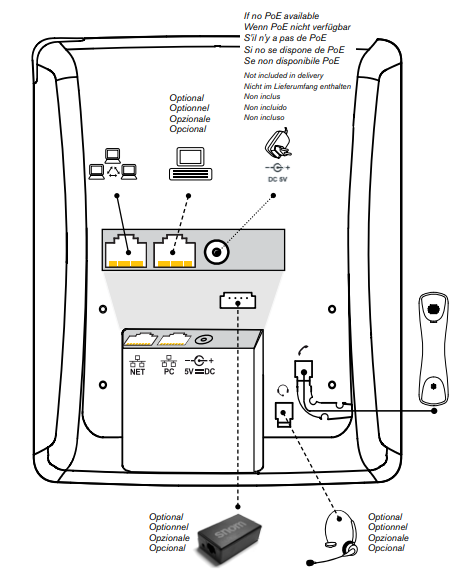
Time for a new headset?
Leitner headsets are also compatible with the SNOM and Nextiva EHS cable. Many Plantronics users have switched to the Leitner LH570!
This is the internal support database for Headsets.com. We manufacture and sell office headsets in North America. With over 25 years' experience in the business, we know headsets.
Please use our support database for free headset support, whether you’re a Customer of ours (or not). If you have problems, suggestions, or unanswered questions, please email us at hello@headsets.com (compliments also welcomed 😀)
Looking for office headsets in the UK? Check out Headsets.co.uk.
How Do I Set Up the CS500 Series Headsets?
SNOM/Nextiva Phones - Leitner and Jabra Wireless Setup
EHS Reset for Leitner Wireless
This is the internal support database for Headsets.com. We manufacture and sell office headsets in North America. With over 25 years' experience in the business, we know headsets.
Please use our support database for free headset support, whether you’re a Customer of ours (or not). If you have problems, suggestions, or unanswered questions, please email us at hello@headsets.com (compliments also welcomed 😀)
Looking for office headsets in the UK? Check out Headsets.co.uk.
Questions/comments?