Updated by Kamika Royal on May 3, 2024
If you can hear others, but no one can hear you on your headset, we may need to adjust the Windows Mic Privacy settings.
If you can't hear others, but they can hear you, check out our Windows 11 Speaker Privacy Settings article.
There are two different microphone privacy settings we will need to check. One goes through the sound settings menu, and the other will be through the general Windows settings.
Through the Sound Settings screen
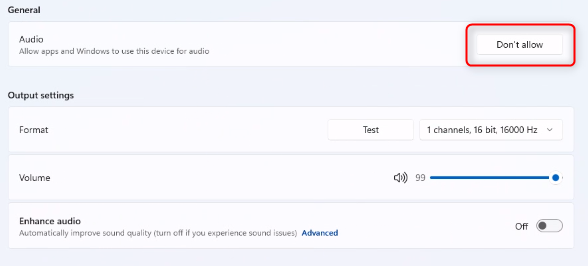
Through Windows 11 settings menu
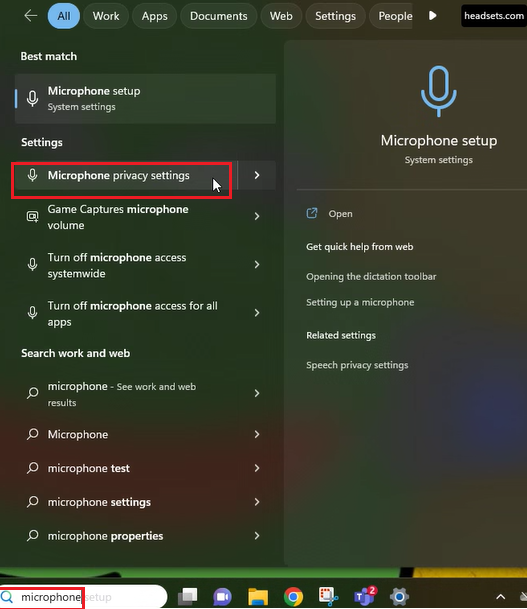
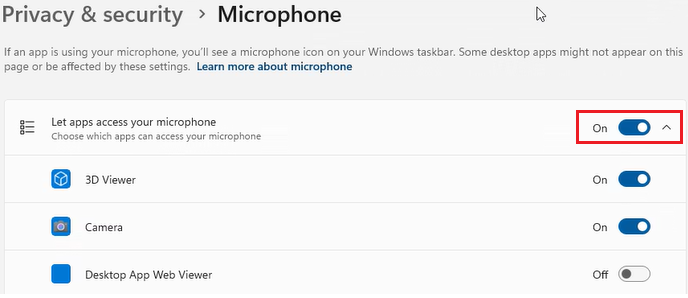
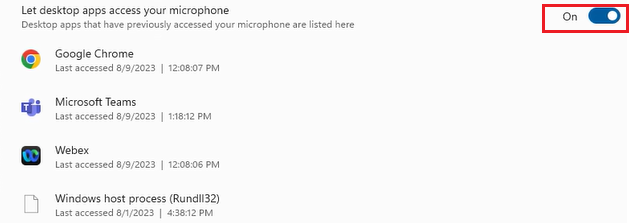
You should be good to go after these are privacy settings are properly set!
This is the internal support database for Headsets.com. We manufacture and sell office headsets in North America. With over 25 years' experience in the business, we know headsets.
Please use our support database for free headset support, whether you’re a Customer of ours (or not). If you have problems, suggestions, or unanswered questions, please email us at hello@headsets.com (compliments also welcomed 😀)
Looking for office headsets in the UK? Check out Headsets.co.uk.
This is the internal support database for Headsets.com. We manufacture and sell office headsets in North America. With over 25 years' experience in the business, we know headsets.
Please use our support database for free headset support, whether you’re a Customer of ours (or not). If you have problems, suggestions, or unanswered questions, please email us at hello@headsets.com (compliments also welcomed 😀)
Looking for office headsets in the UK? Check out Headsets.co.uk.
Questions/comments?