Updated by Hayden Everly on Sep 20, 2024

If you have a specific set of Panasonic phones, you may be able to get in on the remote answering fun without getting a lifter. Enter the Sennheiser Electronic Hookswitch (EHS) for Panasonic phones.
This nifty little device will allow you to answer your phone while not near your desk simply by turning the headset on. If your Panasonic phone isn't on the list of compatible devices, fear not; you can still the Sennheiser remote handset lifter.
Already have a Leitner wireless headset? Then you will be able to use the Leitner handset lifter!
FYI – from experience, the handset does not work in the headset base when we have the Panasonic EHS connected.
We noticed doing steps above is not always successful, since the firmware needs to be v133 or higher. Give our Product Support Team a call directly at 800-923-0018 to download EPOS Connet to update the firmware, if needed.
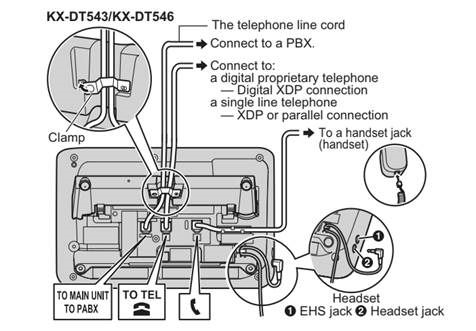
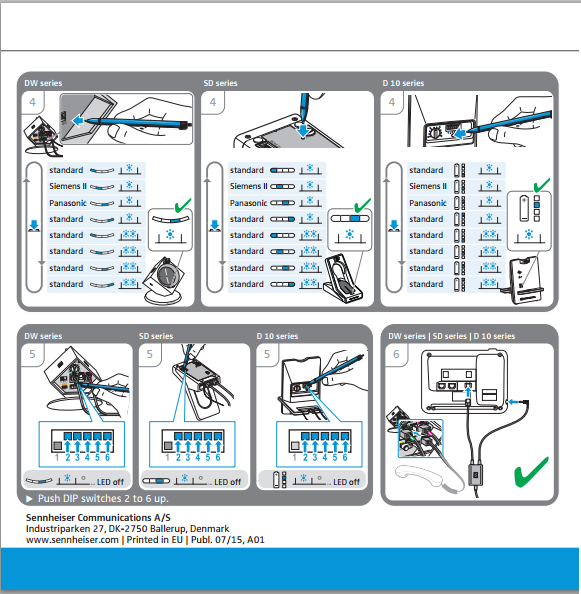
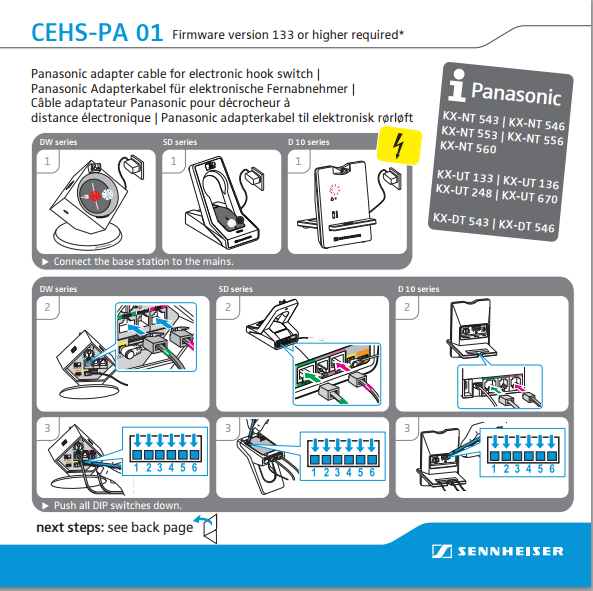
**If no sound out of headset, may need to disconnect power from base for 20 seconds, reconnect, and then retest headset.
This is the internal support database for Headsets.com. We manufacture and sell office headsets in North America. With over 25 years' experience in the business, we know headsets.
Please use our support database for free headset support, whether you’re a Customer of ours (or not). If you have problems, suggestions, or unanswered questions, please email us at hello@headsets.com (compliments also welcomed 😀)
Looking for office headsets in the UK? Check out Headsets.co.uk.
This is the internal support database for Headsets.com. We manufacture and sell office headsets in North America. With over 25 years' experience in the business, we know headsets.
Please use our support database for free headset support, whether you’re a Customer of ours (or not). If you have problems, suggestions, or unanswered questions, please email us at hello@headsets.com (compliments also welcomed 😀)
Looking for office headsets in the UK? Check out Headsets.co.uk.
Questions/comments?