Updated by Kamika Royal on Aug 16, 2024

You can set this Sennheiser Amp through your phone's headset port, handset port, or even into the computer if you have the right accessories! Let's dive in and get you on the phone.
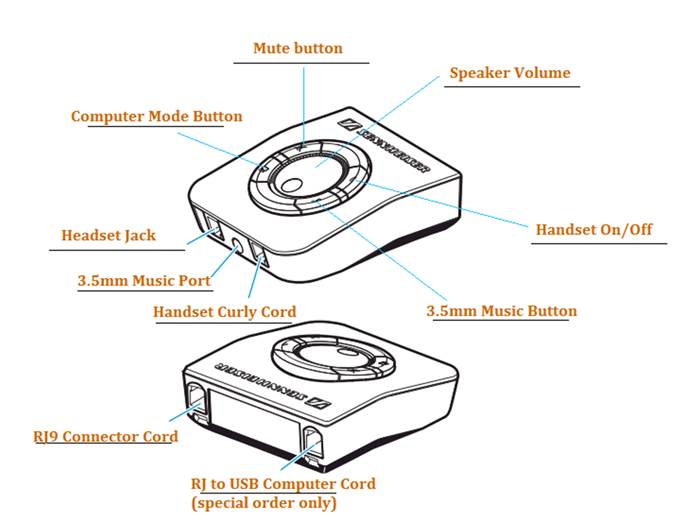
Handset Jack Setup:

How to use the headset:
Headset Jack Setup:
How to use headset:
Computer Setup:
You will need Sennheiser Sennheiser RJ9 to USB cord
How to use headset:
You can even listen to music from an MP3 player or use an old-school Dictaphone device with this amp! Whaaaat?! You will need an extra cord for this use, too, the male 3.5mm to male 3.5mm cord. This can be special ordered! It’s Sennheiser part # 502391
MP3 PLAYER or DICTAPHONE:
For this setup, you will need a double-sided 3.5MM male cord! We do not sell this, but it can be special ordered! Sennheiser part # 502391
How to use:
FUN FACT: You can LISTEN to sound from a cell phone through this set-up, but not SPEAK. So, you could use this setting to listen to, say, Pandora music or an Audiobook from an iPhone, but not to have a 2-way conversation!
Need a new headset for your Sennheiser amp? The Leitner LH240 Easy Connect Bundle is a perfect match!
This is the internal support database for Headsets.com. We manufacture and sell office headsets in North America. With over 25 years' experience in the business, we know headsets.
Please use our support database for free headset support, whether you’re a Customer of ours (or not). If you have problems, suggestions, or unanswered questions, please email us at hello@headsets.com (compliments also welcomed 😀)
Looking for office headsets in the UK? Check out Headsets.co.uk.
How can I make the Deskmate work with my Plantronics M22?*
Sennheiser DeskMate Ear Cushion Replacements
What is the Sennheiser Leatherette Made of?
Sennheiser headsets - What is ActiveGard technology
Do Sennheiser Corded Headsets with Call Control Work for Music?
This is the internal support database for Headsets.com. We manufacture and sell office headsets in North America. With over 25 years' experience in the business, we know headsets.
Please use our support database for free headset support, whether you’re a Customer of ours (or not). If you have problems, suggestions, or unanswered questions, please email us at hello@headsets.com (compliments also welcomed 😀)
Looking for office headsets in the UK? Check out Headsets.co.uk.
Questions/comments?