Updated on Mar 1, 2024
The Samsung Galaxy phones have separate volumes for notifications and calls and media. Occasionally one will be turned higher than the other, to great annoyance. Here is how to change them individually!
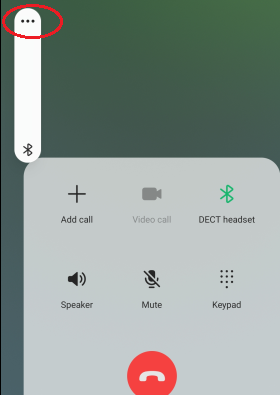
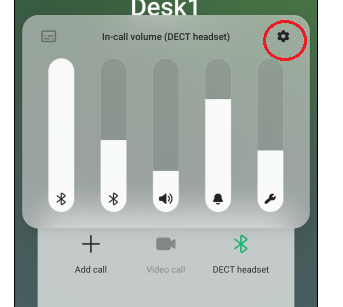
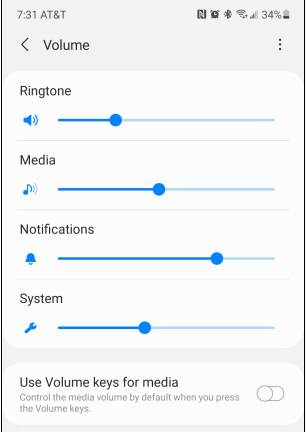
Note: This works for both Bluetooth AND corded headsets!
Looking for a new Bluetooth cell phone headset?
Many Samsung Cell phone users have switched to the Leitner LH370!
This is the internal support database for Headsets.com. We manufacture and sell office headsets in North America. With over 25 years' experience in the business, we know headsets.
Please use our support database for free headset support, whether you’re a Customer of ours (or not). If you have problems, suggestions, or unanswered questions, please email us at hello@headsets.com (compliments also welcomed 😀)
Looking for office headsets in the UK? Check out Headsets.co.uk.
How Do I Pair And Use The Plantronics Voyager Focus?
How Do I Pair My Plantronics Voyager Legend To The Plantronics USB Dongle?
How Do I Use A Bluetooth Headset With My Polycom Phone?
This is the internal support database for Headsets.com. We manufacture and sell office headsets in North America. With over 25 years' experience in the business, we know headsets.
Please use our support database for free headset support, whether you’re a Customer of ours (or not). If you have problems, suggestions, or unanswered questions, please email us at hello@headsets.com (compliments also welcomed 😀)
Looking for office headsets in the UK? Check out Headsets.co.uk.
Questions/comments?