We may earn a commission from your purchase on Amazon.com
Updated by Hayden Everly on May 31, 2023
There are two ways to set up the Vista amplifiers. The first way should work all the time, the second will work only if you have a headset jack on your phone that works and is activated. Not all headset jacks are activated.
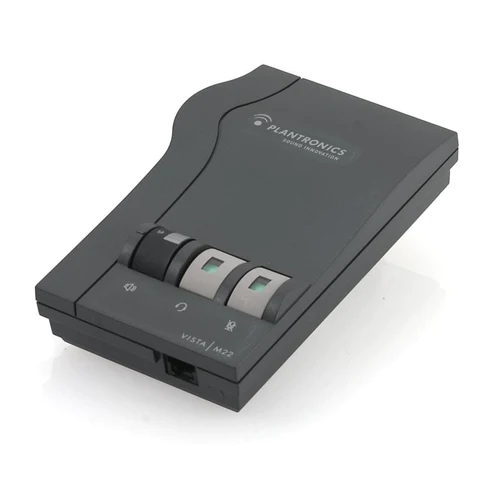
Through the Handset Jack
1. Unplug the HANDset from the base of your phone
2. Plug the HANDset into the base of the Vista where it has a picture of a handset
3. Plug the short Black Pigtail connector cord that came with the Vista into the Vista base where it has a picture of a whole telephone
4. Plug the other end of that Black pigtail connector cord into the handset jack of the phone (where the handset was originally connected to the phone)
5. Plug your HEADset into the front of the Vista base
6. If you have a Headset button on your telephone make sure that is turned off
7. See if you get a dial tone in the handset by taking the handset off the cradle
8. If you do get a dial tone on the handset press the headset button on the Vista base (middle button on M12 & M22, right button on AP15) and see if you get a dial tone on the headset. Make sure your handset is still off the cradle
Through the Headset Jack (Only if the phone has one)
1. Plug the black pigtail connector cord into the base of the Vista amplifier where it has a picture of a whole telephone
2. Plug the other end of that cord into the HEADset jack of the phone
3. Make sure the Headset jack on the phone is activated (phone may have “Headset” or “Handsfree/Mute” button)
4. Make sure the green indicator is on in the amplifier
Time for a new headset?
Many Plantronics wired headset users have switced to the Leitner LH240. You can even plug it into your existing Plantronics amp!
This is the internal support database for Headsets.com. We manufacture and sell office headsets in North America. With over 25 years' experience in the business, we know headsets.
Please use our support database for free headset support, whether you’re a Customer of ours (or not). If you have problems, suggestions, or unanswered questions, please email us at hello@headsets.com (compliments also welcomed 😀)
Looking for office headsets in the UK? Check out Headsets.co.uk.
M12/M22 Vista or MX10 Has Poor Sound Quality
Chattaway setup with M22 Amp
Plantronics M22 Amp Setup
What can the Male 2.5mm to Male RJ9 Adapter Cord Work With?
This is the internal support database for Headsets.com. We manufacture and sell office headsets in North America. With over 25 years' experience in the business, we know headsets.
Please use our support database for free headset support, whether you’re a Customer of ours (or not). If you have problems, suggestions, or unanswered questions, please email us at hello@headsets.com (compliments also welcomed 😀)
Looking for office headsets in the UK? Check out Headsets.co.uk.
Questions/comments?