Updated by Kamika Royal on May 3, 2024
Use these instructions to enable your Leitner headset to answer your Softphone.pro calls simply by using your Leitner’s on/off button. If you have any questions our friendly support team is here to help at 1-800-HEADSETS (432-3738)

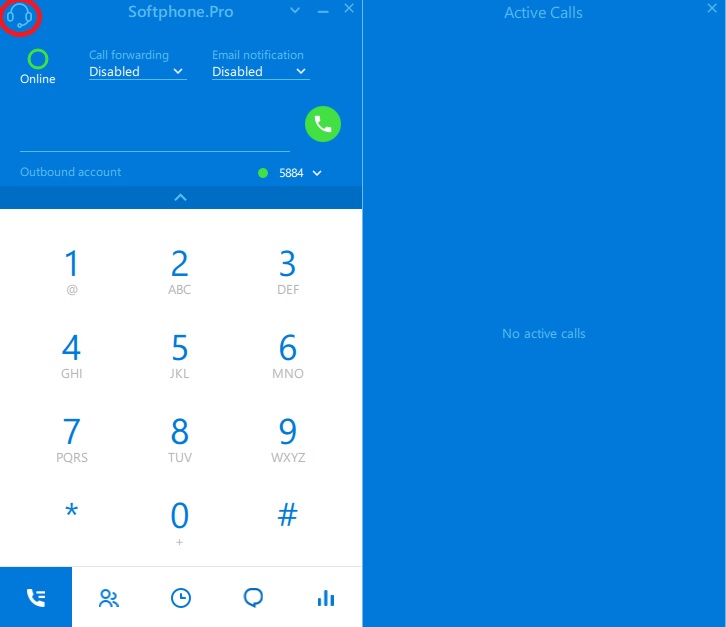
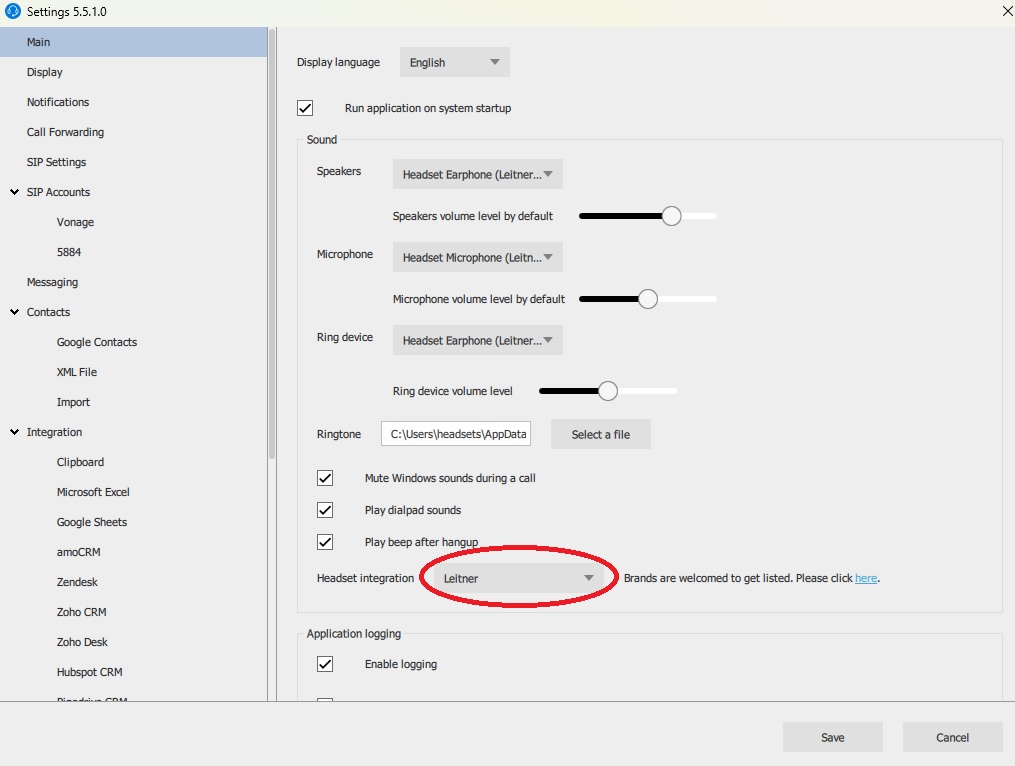
Once you get this done, you should have remote answering up to 350 feet away. Cool!
*Note: If you'd like your calls to ring out your computer speakers instead of in your headset, set "Ring Device" to your speakers instead! The call audio should still go to your headset, but incoming calls will ring from the computer speakers so you don't miss any calls!
This is the internal support database for Headsets.com. We manufacture and sell office headsets in North America. With over 25 years' experience in the business, we know headsets.
Please use our support database for free headset support, whether you’re a Customer of ours (or not). If you have problems, suggestions, or unanswered questions, please email us at hello@headsets.com (compliments also welcomed 😀)
Looking for office headsets in the UK? Check out Headsets.co.uk.
This is the internal support database for Headsets.com. We manufacture and sell office headsets in North America. With over 25 years' experience in the business, we know headsets.
Please use our support database for free headset support, whether you’re a Customer of ours (or not). If you have problems, suggestions, or unanswered questions, please email us at hello@headsets.com (compliments also welcomed 😀)
Looking for office headsets in the UK? Check out Headsets.co.uk.
Questions/comments?