Updated by Kamika Royal on Apr 5, 2024
Use these instructions to enable your Leitner headset to answer your Dialpad calls simply by using your Leitner’s on/off button. If you have any questions our friendly support team is here to help at 1-800-HEADSETS (432-3738)

If you were using another source for your audio, you’ll need to configure the new headset in DialPad.
To do this, just plug in the desired headset and follow the prompts.
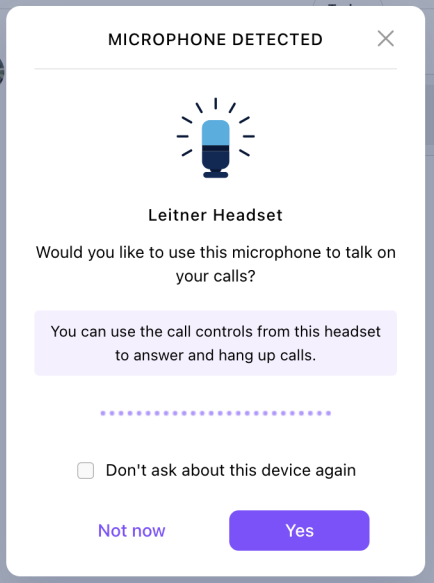
Tip: Check the box beside ‘Don’t ask about this device again’ to ensure you don’t have to enable these permissions every time.
Once you get this done, you should have remote answering up to 350 feet away when you tap the ON/OFF button on your headset, so give it a shot and have fun!
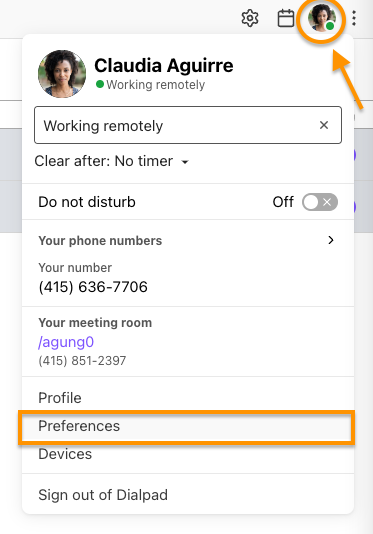
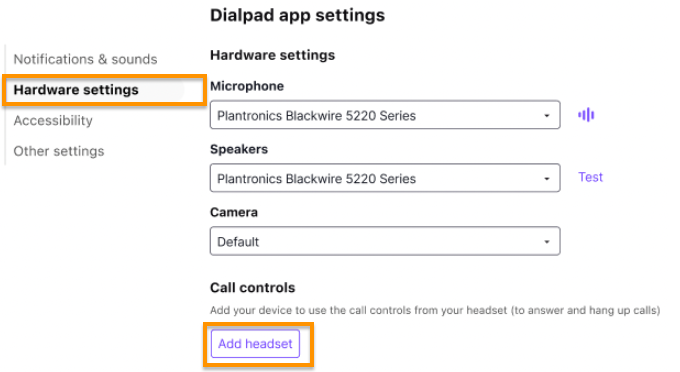
Once you get this done, you should have remote answering up to 350 feet away when you tap the ON/OFF button on your headset, so give it a shot and have fun!
Troubleshooting Tip: If your headset is not automatically recognized by your computer, you may need to check your Hardware Settings. Here's how to do that:
Under your Hardware Settings, you’ll now see the device listed in your Quick Device Selection Menu. Make sure the headset is listed as both Microphone and Speaker/Headset
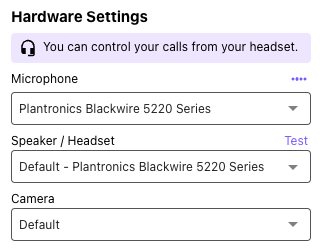
This call control feature is currently available in the Dialpad desktop app and the Dialpad web browser application when used with the following:
Browser Support |
Google Chrome, Microsoft Edge |
Operating System Support |
Windows, Mac OS & Chrome OS |
Application Support |
Browser and native application only. |
This is the internal support database for Headsets.com. We manufacture and sell office headsets in North America. With over 25 years' experience in the business, we know headsets.
Please use our support database for free headset support, whether you’re a Customer of ours (or not). If you have problems, suggestions, or unanswered questions, please email us at hello@headsets.com (compliments also welcomed 😀)
Looking for office headsets in the UK? Check out Headsets.co.uk.
This is the internal support database for Headsets.com. We manufacture and sell office headsets in North America. With over 25 years' experience in the business, we know headsets.
Please use our support database for free headset support, whether you’re a Customer of ours (or not). If you have problems, suggestions, or unanswered questions, please email us at hello@headsets.com (compliments also welcomed 😀)
Looking for office headsets in the UK? Check out Headsets.co.uk.
Questions/comments?