Updated by Kamika Royal on May 19, 2024
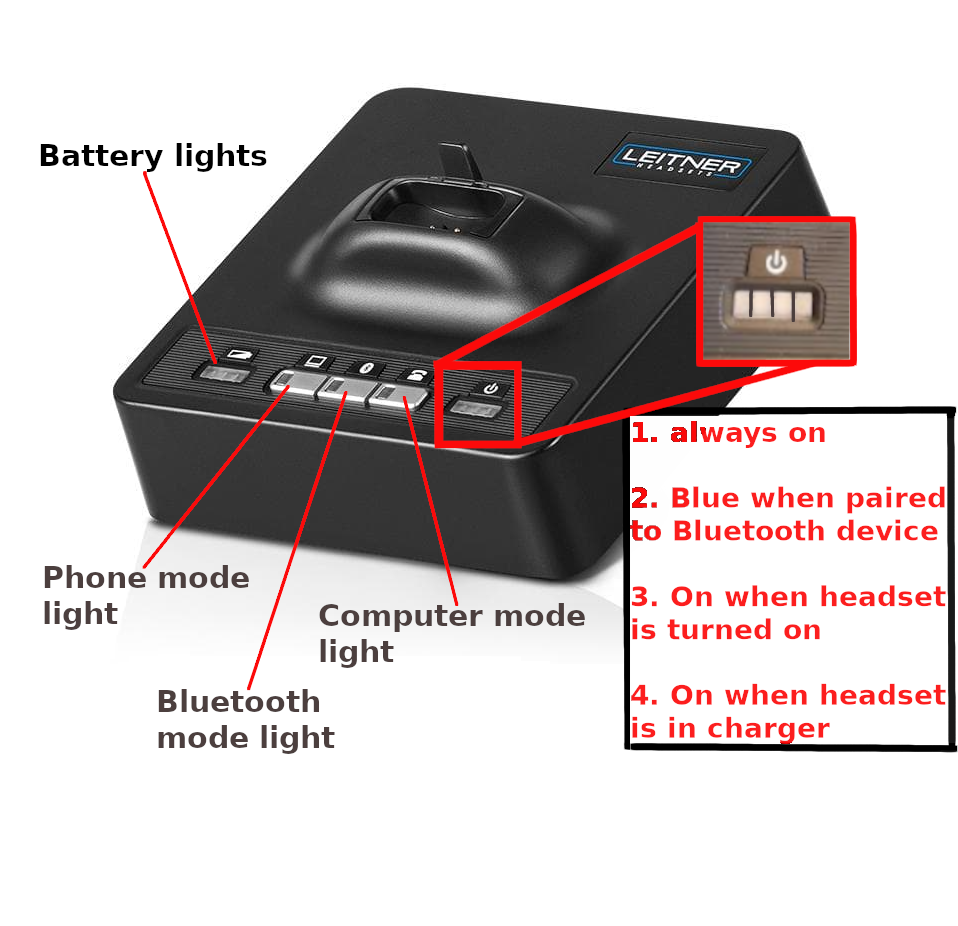
Underneath Battery Icon (left to right):
Try a Leitner wireless reset if you're seeing 0 battery lights. The Leitner headset may be charging but not sending battery information to the headset base!
Note: The headset needs to charge for 4 hours before 1st use.
Middle Buttons:
On the Right (left to right) :
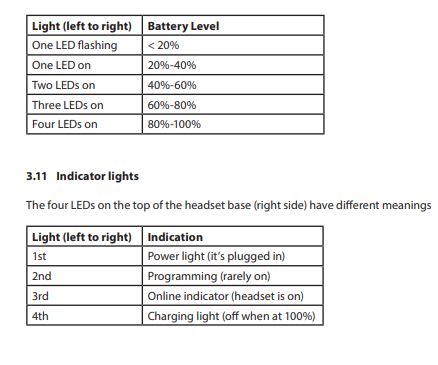
This is the internal support database for Headsets.com. We manufacture and sell office headsets in North America. With over 25 years' experience in the business, we know headsets.
Please use our support database for free headset support, whether you’re a Customer of ours (or not). If you have problems, suggestions, or unanswered questions, please email us at hello@headsets.com (compliments also welcomed 😀)
Looking for office headsets in the UK? Check out Headsets.co.uk.
This is the internal support database for Headsets.com. We manufacture and sell office headsets in North America. With over 25 years' experience in the business, we know headsets.
Please use our support database for free headset support, whether you’re a Customer of ours (or not). If you have problems, suggestions, or unanswered questions, please email us at hello@headsets.com (compliments also welcomed 😀)
Looking for office headsets in the UK? Check out Headsets.co.uk.
Questions/comments?