We may earn a commission from your purchase on Amazon.com
Updated by Kamika Royal on Apr 26, 2024
Note: This headset is discontinued! We do not have parts for this headset or any information beyond this article. Hopefully this gets you what you need!
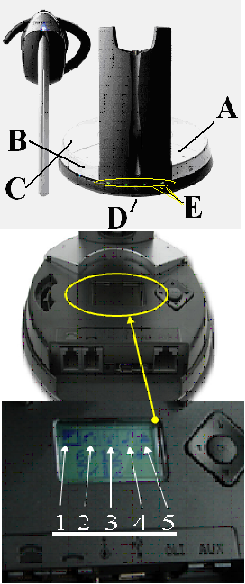
A) Telephone mode/Base talk button (Lit Blue when in telephone mode and flashing when headset is active)
B) USB mode/Base talk button (Lit blue when in USB modem, linked to the computer, and flashing when headset is active)
C) Pairing button (To designate a new master headset to the charging base simply place the headset in the base and press this button. The Telephone, USB and Headset indicators will light for 2 seconds and then pairing is complete)
D) Mute indicator (Lit Red when mute is activated)
E) Battery indicator (4 Green diodes: 1 equals 25% charge, 4 equals 100% charge)
Note: When the headset is placed in charging base all the diodes light for 1 second. As the headset charges you’ll then begin to notice the diodes will start lighting up from left to right as the charge builds. No lights will flash until charge is at 25%.

Transmit volume setting: Allows you to adjust the volume on the microphone. Special note for the USB applications the volume settings are fixed and need no adjustments
Hookswitch selection: Enables you to answer and end calls remotely by using the RHL1000 or the built-in electronic hookswitch (EHS) modes. EHS is only possible on certain telephone systems. There are 4 modes:
Range/power selection: If you experience interference while using the headset from other devices there are 3 modes to choose from which will allow you to change the range in order to sharpen the signal to the base (Normal: 300ft, Low: 150ft, Very Low: 60ft). Setting this to a lower range will sharpen the focus and clarify the reception.
Sound mode selection: This menu is split into 2 sections: “Treble/Normal/Bass” and “Fixed/Switch”.
Protection level selection: Protects you against sudden loud sound spikes and provides a limit to the maximum noise exposure from the headset during the day. The level selection depends on how much you use the headset:
Time for a new headset? Many Jabra and GN Netcom users have switched to the Leitner LH570!
This is the internal support database for Headsets.com. We manufacture and sell office headsets in North America. With over 25 years' experience in the business, we know headsets.
Please use our support database for free headset support, whether you’re a Customer of ours (or not). If you have problems, suggestions, or unanswered questions, please email us at hello@headsets.com (compliments also welcomed 😀)
Looking for office headsets in the UK? Check out Headsets.co.uk.
Jabra 9450 Wireless Headset Troubleshooting FAQ Guide
Jabra GN 9330/9350 Lights and Indicators
Is there any nickel in GN/Jabra products like the 9120/9125 or 9350
This is the internal support database for Headsets.com. We manufacture and sell office headsets in North America. With over 25 years' experience in the business, we know headsets.
Please use our support database for free headset support, whether you’re a Customer of ours (or not). If you have problems, suggestions, or unanswered questions, please email us at hello@headsets.com (compliments also welcomed 😀)
Looking for office headsets in the UK? Check out Headsets.co.uk.
Questions/comments?