We may earn a commission from your purchase on Amazon.com
Updated on Mar 1, 2024
Note: Your Guide for basic set-up and use contains the primary set-up and connection instructions.
GN 9350, GN 9330, and GN 9330 USB

1) Headset port
If your telephone has a port for headset, it is recommended to leave the handset cord in the telephone. Connect the telephone’s headset port to the telephone port on the base. This will enable you to use the call button on your telephone, if there is one, and will limit the number of cords coming out of your base.
2) Default Outbound Call mode
The base is default set for telephone use. If you want to use your VoIP application as default calling media, press the USB button for 5 seconds. If you want to change it back again, press the Telephone button for 5 seconds
3) Connecting to the GN 1000 RHL (Remote Handset Lifter)
Mount the GN 1000 to your telephone as described in its user manual.
Plug RHL’s connection cord into headset base’s AUX port. The GN 9350 enables you to use electronic hookswitch (EHS) to answer and end calls while away from your desk. NOTE: EHS currently only available in Europe
The remote answering and ending of calls is also available on certain softphone/VoIP applications.
The RHL setup.
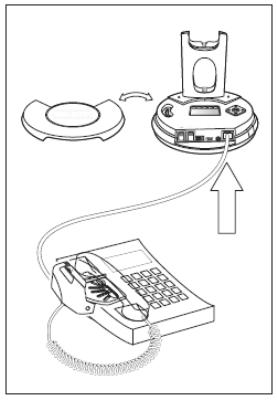
This is the internal support database for Headsets.com. We manufacture and sell office headsets in North America. With over 25 years' experience in the business, we know headsets.
Please use our support database for free headset support, whether you’re a Customer of ours (or not). If you have problems, suggestions, or unanswered questions, please email us at hello@headsets.com (compliments also welcomed 😀)
Looking for office headsets in the UK? Check out Headsets.co.uk.
This is the internal support database for Headsets.com. We manufacture and sell office headsets in North America. With over 25 years' experience in the business, we know headsets.
Please use our support database for free headset support, whether you’re a Customer of ours (or not). If you have problems, suggestions, or unanswered questions, please email us at hello@headsets.com (compliments also welcomed 😀)
Looking for office headsets in the UK? Check out Headsets.co.uk.
Questions/comments?