Updated by Hayden Everly on May 31, 2023
E-mail ready to send instructions to Customer. Please insert Customer's name
Please note! If they have a handset and EHS we will need to add those steps too. Add compat steps depending on what phone they have.
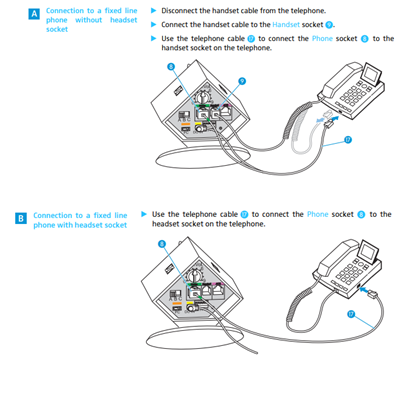
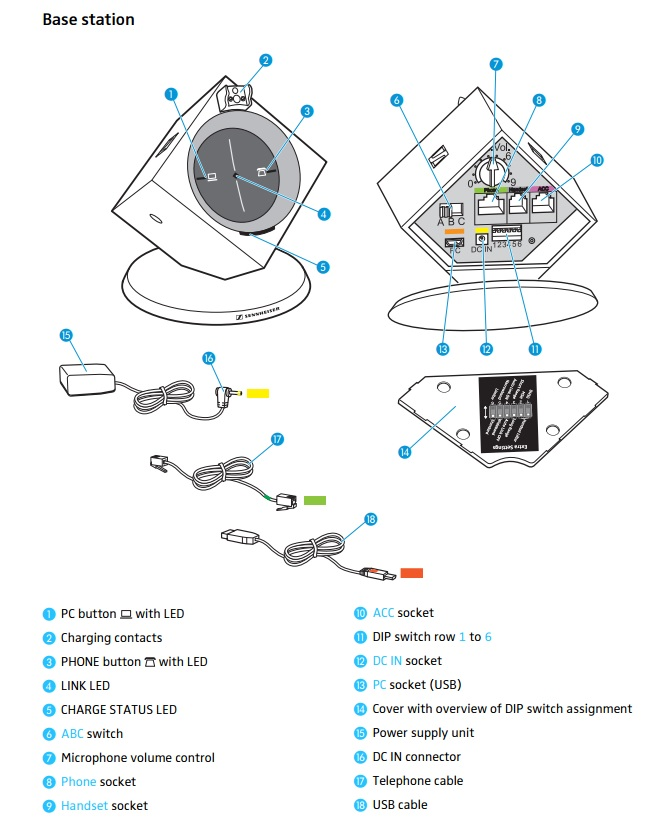
Handset jack set up without lifter:
“Hi (insert Customers name),
Below are the instructions on how to set up your OfficeRunner through the Handset jack
Setup:
1. Plug the power cord into the back of the headset base (under the yellow tab). Plug the other end into an electrical outlet
2. Unplug the curly handset cord from the base of your telephone (it will stay connected to your handset). Plug that end into the back of the cube where you see “HANDSET”
3. Plug the black telephone cable (will have a green sticker on one end) into the back of the cube where it says “PHONE”. Plug the other end into the handset jack of the telephone (where you unplugged the curly cord from)
4. The ABC switch in the back of the base should be set to “A”
5. Place your headset on the base with the skinny end pointing up. Let it charge for 1 hour
6. After it has charged, turn on your headset (there will be a blue diamond on the base). Then pick up your handset off of the phone. You should now hear dialtone.
Please let us know if you have any questions”
Handset jack set up with lifter:
“Hi (insert Customers name),
Below are the instructions on how to set up your OfficeRunner through the Handset jack
Setup:
1. Plug the power cord into the back of the headset base (under the yellow tab). Plug the other end into an electrical outlet
2. Unplug the curly handset cord from the base of your telephone (it will stay connected to your handset). Plug that end into the back of the cube where you see “HANDSET”
3. Plug the black telephone cable (will have a green sticker on one end) into the back of the cube where it says “PHONE”. Plug the other end into the handset jack of the telephone (where you unplugged the curly cord from)
4. Plug the cord with the pink sticker into the back of the base labeled “ACC” and plug the other end into the top of the handset lifter
5. Remove the sticker backing to expose the sticky tape on the lifter and adhere the lifter to the telephone right below where the handset hangs up.
6. The ABC switch in the back of the base should be set to “A”
7. Place your headset on the base with the skinny end pointing up. Let it charge for 1 hour
8. After it has charged, turn on your headset (there will be a blue diamond on the base). The lifter should go up, and you will hear dialtone.
Please let us know if you have any questions”
Headset jack set up:
“Hi (insert Customers name),
Below are the instructions on how to set up your OfficeRunner through the Headset jack
Setup:
1. Plug the power cord into the back of the headset base (under the yellow tab). Plug the other end into an electrical outlet
3. Plug the black telephone cable (will have a green sticker on one end) into the back of the cube where it says “PHONE”. Plug the other end into the headset jack of the telephone (it may have a picture of a headset)
4. The ABC switch in the back of the base should be set to A (C if you have a Cisco phone)
5. Place your headset on the base with the skinny end pointing up. Let it charge for 1 hour
6. After it has charged, turn on your headset (there will be a blue diamond on the base). Then hit the headset button on your telephone. You should now hear dialtone.
Please let us know if you have any questions”
This is the internal support database for Headsets.com. We manufacture and sell office headsets in North America. With over 25 years' experience in the business, we know headsets.
Please use our support database for free headset support, whether you’re a Customer of ours (or not). If you have problems, suggestions, or unanswered questions, please email us at hello@headsets.com (compliments also welcomed 😀)
Looking for office headsets in the UK? Check out Headsets.co.uk.
This is the internal support database for Headsets.com. We manufacture and sell office headsets in North America. With over 25 years' experience in the business, we know headsets.
Please use our support database for free headset support, whether you’re a Customer of ours (or not). If you have problems, suggestions, or unanswered questions, please email us at hello@headsets.com (compliments also welcomed 😀)
Looking for office headsets in the UK? Check out Headsets.co.uk.
Questions/comments?