Updated by Kamika Royal on Mar 8, 2024
To activate EHS for Cisco Model: SPA Series (UC520, UC540, UC560 phone platforms work with the Cisco Spa phones)

MUST enable through the Cisco UC web portal only, EHS settings unavailable through phone menu.
Having a Cisco tech is recommended. This is not for the end user to enable, as you must first upgrade phone firmware to release 7.5.4 or later.
Verify following command is set in UC platform in command line interface.
(See photos for clarification)
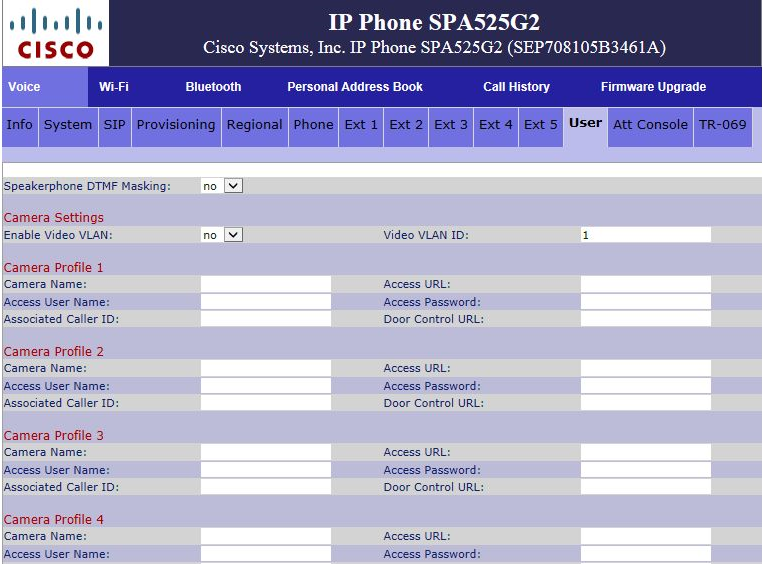
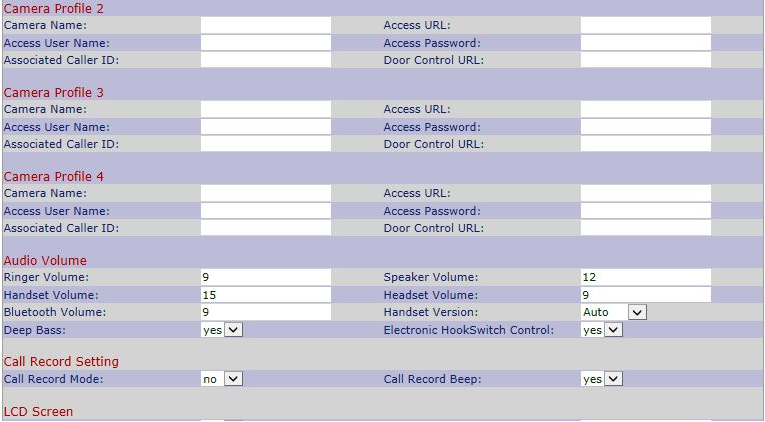
NOTE: This Setting cannot typically be changed by the end user. If it is disabled and you cannot change it, then you should contact your phone service provider for assistance.
This is the internal support database for Headsets.com. We manufacture and sell office headsets in North America. With over 25 years' experience in the business, we know headsets.
Please use our support database for free headset support, whether you’re a Customer of ours (or not). If you have problems, suggestions, or unanswered questions, please email us at hello@headsets.com (compliments also welcomed 😀)
Looking for office headsets in the UK? Check out Headsets.co.uk.
This is the internal support database for Headsets.com. We manufacture and sell office headsets in North America. With over 25 years' experience in the business, we know headsets.
Please use our support database for free headset support, whether you’re a Customer of ours (or not). If you have problems, suggestions, or unanswered questions, please email us at hello@headsets.com (compliments also welcomed 😀)
Looking for office headsets in the UK? Check out Headsets.co.uk.
Questions/comments?