Updated by Kamika Royal on Nov 5, 2024
Note: The CS50 and CS55 headsets are discontinued. We do not have replacement parts for these headsets. Sorry!
CS50/CS55 issues may include static, buzzing, not connecting properly, dropping audio, “auto on” not working”, etc. Try a Resub followed by a Resync and you should be back up and running!

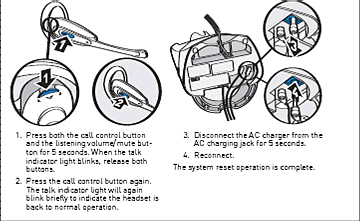
Your headset and base should now be paired.
If there is still static or a pulsating buzz, try moving the CS50 or CS55 base as far away from the phone base as you can. Also, make sure no cell phones or other technology like computers are very close.
Time for a new headset? Many Plantronics users have switched to the Leitner LH570 wireless headset!
This is the internal support database for Headsets.com. We manufacture and sell office headsets in North America. With over 25 years' experience in the business, we know headsets.
Please use our support database for free headset support, whether you’re a Customer of ours (or not). If you have problems, suggestions, or unanswered questions, please email us at hello@headsets.com (compliments also welcomed 😀)
Looking for office headsets in the UK? Check out Headsets.co.uk.
This is the internal support database for Headsets.com. We manufacture and sell office headsets in North America. With over 25 years' experience in the business, we know headsets.
Please use our support database for free headset support, whether you’re a Customer of ours (or not). If you have problems, suggestions, or unanswered questions, please email us at hello@headsets.com (compliments also welcomed 😀)
Looking for office headsets in the UK? Check out Headsets.co.uk.
Questions/comments?