Updated on Jan 30, 2025
When connecting an EHS to a Mitel 6900 series phones we may need to go into the phone settings to get the EHS to work properly. These directions are useful when setting up the Leitner EHS for Mitel Phones.
Some Mitel phones tend to have different menus than what their manuals show. So, if these steps aren't successful, we'd recommend having your IT department (or phone service provider) make the changes on the back end.
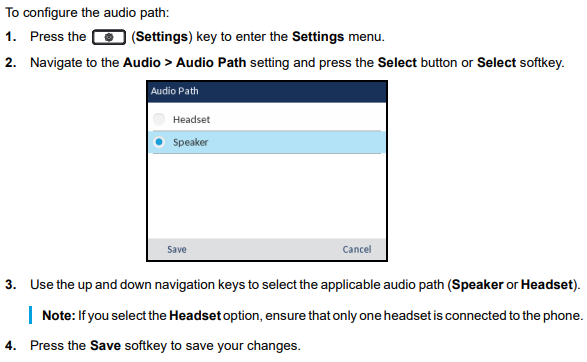
* Select "Headset"
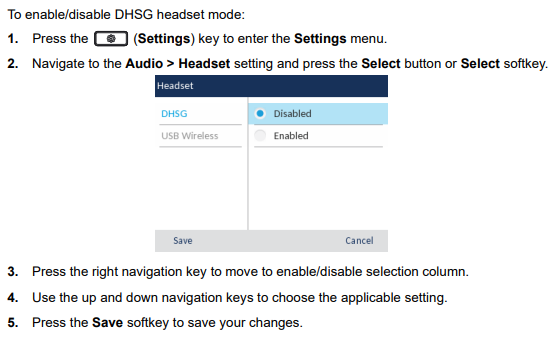
* Select "Enabled" at Step 2
This is the internal support database for Headsets.com. We manufacture and sell office headsets in North America. With over 25 years' experience in the business, we know headsets.
Please use our support database for free headset support, whether you’re a Customer of ours (or not). If you have problems, suggestions, or unanswered questions, please email us at hello@headsets.com (compliments also welcomed 😀)
Looking for office headsets in the UK? Check out Headsets.co.uk.
This is the internal support database for Headsets.com. We manufacture and sell office headsets in North America. With over 25 years' experience in the business, we know headsets.
Please use our support database for free headset support, whether you’re a Customer of ours (or not). If you have problems, suggestions, or unanswered questions, please email us at hello@headsets.com (compliments also welcomed 😀)
Looking for office headsets in the UK? Check out Headsets.co.uk.
Questions/comments?