Updated by Hayden Everly on Feb 7, 2024
We’ve had Customers that plug their Sennheiser headsets directly into the USB ports of Mitel, Cisco, Yealink and Polycom telephones. SOMETIMES it works and SOMETIMES it even gives you remote answering (do not promise this! We don’t know if it’ll work!)
There are 2 things to remember when setting a headset up this way:
1) The base must be on Computer Mode to work. Because you’re running into through a USB cable *
2) They will not be able to use it with their computers... because their computer mode is already in use.
So, most folks will not want this set-up, as they have to give up Computer Mode. But if they must, then we can try to help them out!
*USB Hookswitches cables are the exception to this rule. If you are using a USB hookswitch cable, like the one designed for CIcso phones, then you can leave the headset base on phone mode and use the EHS cable’s instructions for set up.
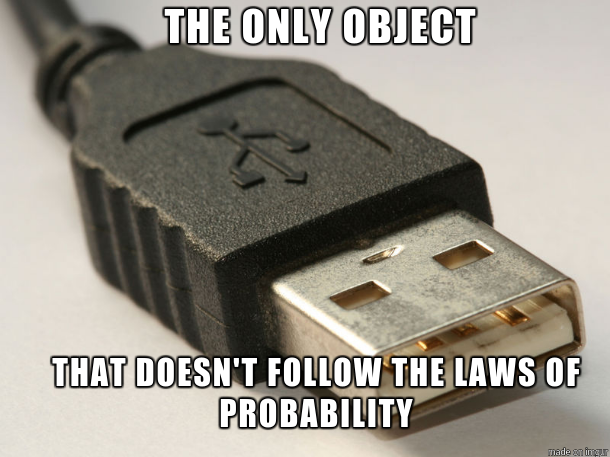
This is the internal support database for Headsets.com. We manufacture and sell office headsets in North America. With over 25 years' experience in the business, we know headsets.
Please use our support database for free headset support, whether you’re a Customer of ours (or not). If you have problems, suggestions, or unanswered questions, please email us at hello@headsets.com (compliments also welcomed 😀)
Looking for office headsets in the UK? Check out Headsets.co.uk.
This is the internal support database for Headsets.com. We manufacture and sell office headsets in North America. With over 25 years' experience in the business, we know headsets.
Please use our support database for free headset support, whether you’re a Customer of ours (or not). If you have problems, suggestions, or unanswered questions, please email us at hello@headsets.com (compliments also welcomed 😀)
Looking for office headsets in the UK? Check out Headsets.co.uk.
Questions/comments?