Updated by Hayden Everly on Aug 27, 2024
It’s easy to adjust the Busy Beacon and Busy Buddy to stay on longer when there’s silence on the line.
Using a bent paper clip, turn the dial on the back of the switch box to increase the fade out time up to 21 seconds. Here’s how (please note, these instructions also work on the Busy Buddy light):
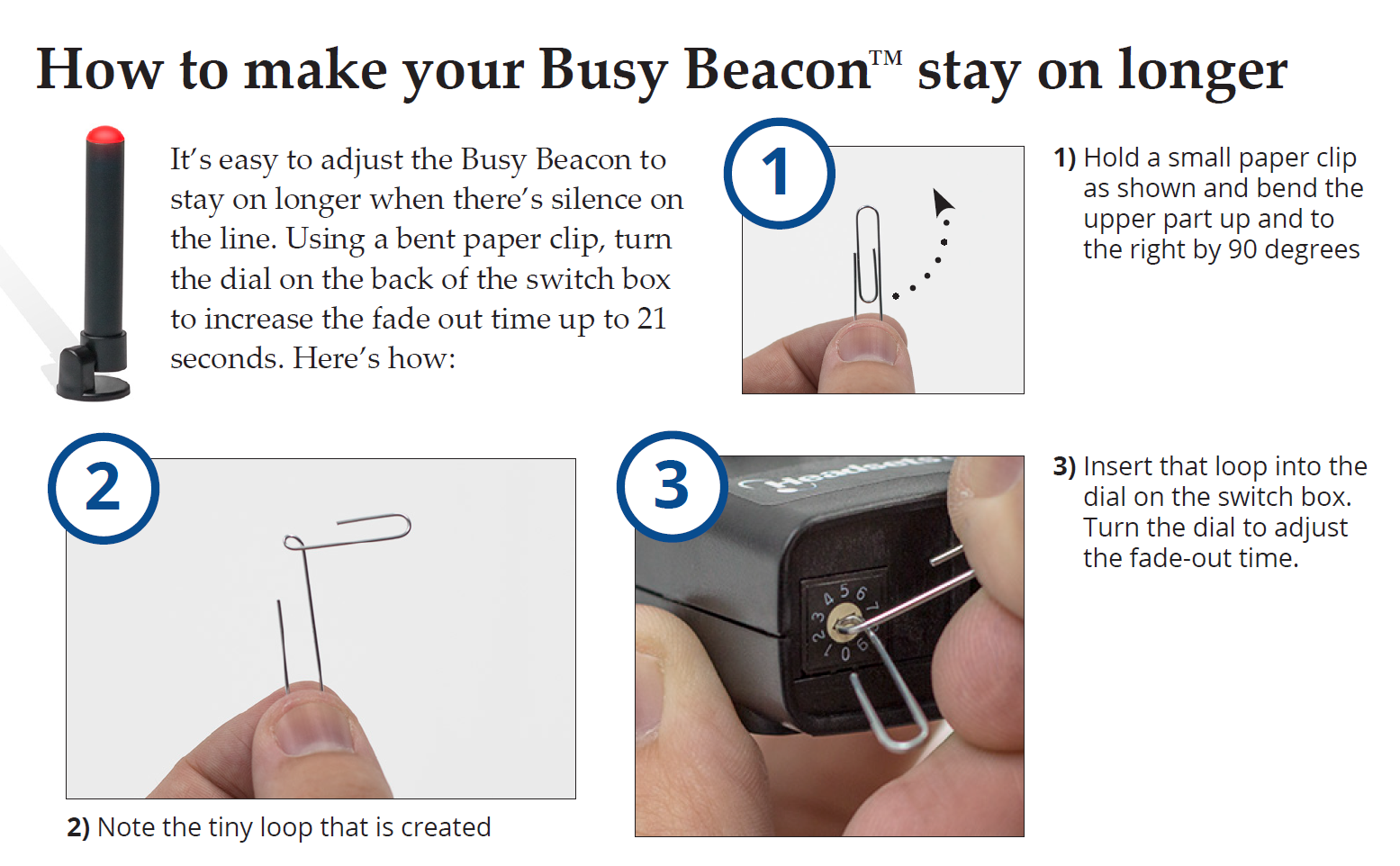
On the highest number, the light will stay on for about 20 seconds after it's done detecting audio.
This is the internal support database for Headsets.com. We manufacture and sell office headsets in North America. With over 25 years' experience in the business, we know headsets.
Please use our support database for free headset support, whether you’re a Customer of ours (or not). If you have problems, suggestions, or unanswered questions, please email us at hello@headsets.com (compliments also welcomed 😀)
Looking for office headsets in the UK? Check out Headsets.co.uk.
This is the internal support database for Headsets.com. We manufacture and sell office headsets in North America. With over 25 years' experience in the business, we know headsets.
Please use our support database for free headset support, whether you’re a Customer of ours (or not). If you have problems, suggestions, or unanswered questions, please email us at hello@headsets.com (compliments also welcomed 😀)
Looking for office headsets in the UK? Check out Headsets.co.uk.
Questions/comments?